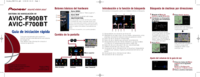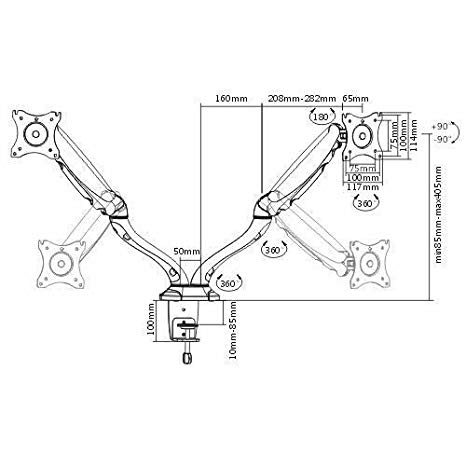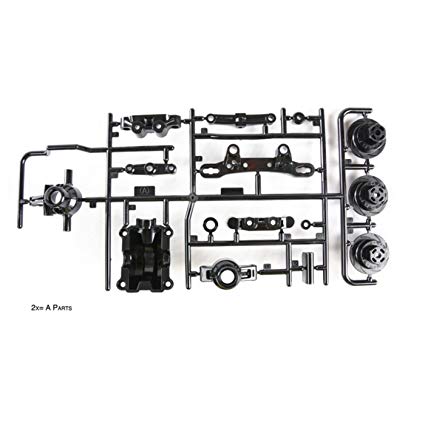Pioneer AVIC F900BT manuals
Owner’s manuals and user’s guides for Car speakers Pioneer AVIC F900BT.
We providing 18 pdf manuals Pioneer AVIC F900BT for download free by document types: User Manual

Pioneer AVIC F900BT User Manual (180 pages)
Brand: Pioneer | Category: Car speakers | Size: 28.85 MB |

Table of contents
2
10
83
113
114
115
116
116
117
119
119
119
137
141
153
173
177

Pioneer AVIC F900BT User Manual (184 pages)
Brand: Pioneer | Category: Car speakers | Size: 29.20 MB |

Table of contents
10
41
45
46
52
55
62
84
86
100
101
115
116
116
117
117
118
118
120
121
121
121
121
121
122
124
137
140
142
142
144
154
169
170
170
171
178

Pioneer AVIC F900BT User Manual (188 pages)
Brand: Pioneer | Category: Car speakers | Size: 30.01 MB |

Table of contents
10
43
44
45
48
50
87
117
118
119
120
121
121
122
123
124
124
124
130
138
140
144
148
156
168
172
173
174
178
179
184

Pioneer AVIC F900BT User Manual (20 pages)
Brand: Pioneer | Category: Car speakers | Size: 8.19 MB |

Table of contents

Pioneer AVIC F900BT User Manual (184 pages)
Brand: Pioneer | Category: Car speakers | Size: 30.30 MB |

Table of contents
2
10
45
88
102
116
118
119
119
120
120
121
121
121
122
124
124
124
125
138
142
146
153
154
161
173
176
177
181
182

Pioneer AVIC F900BT User Manual (172 pages)
Brand: Pioneer | Category: Car speakers | Size: 29.75 MB |

Table of contents
2
8
11
36
41
107
107
108
131
135
135
148
156
156
164
167

Pioneer AVIC F900BT User Manual (168 pages)
Brand: Pioneer | Category: Car speakers | Size: 32.86 MB |

Table of contents
2
8
11
36
41
105
105
108
131
135
135
147
155
155
163
166

Pioneer AVIC F900BT User Manual (177 pages)
Brand: Pioneer | Category: Car speakers | Size: 3.64 MB |





Table of contents
2
24
24
30
32
49
62
65
76
82
84
85
90
91
107
109
112
112
118
119
120
135
146
147
148
149
166
176

Pioneer AVIC F900BT User Manual (63 pages)
Brand: Pioneer | Category: Car speakers | Size: 3.09 MB |


Table of contents
More products and manuals for Car speakers Pioneer
| Models | Document Type |
|---|---|
| TS-W1001C |
User Manual
      Pioneer TS-W1001C User Manual,
18 pages
Pioneer TS-W1001C User Manual,
18 pages
|
| SUPER TUNERIII DEH-P8500MP |
User Manual
 Pioneer SUPER TUNERIII DEH-P8500MP User Manual,
63 pages
Pioneer SUPER TUNERIII DEH-P8500MP User Manual,
63 pages
|
| TS-M7PRS |
User Manual
     Pioneer TS-M7PRS User Manual,
6 pages
Pioneer TS-M7PRS User Manual,
6 pages
|
| TS-SW301 |
User Manual
   Pioneer TS-SW301 User Manual,
2 pages
Pioneer TS-SW301 User Manual,
2 pages
|
| Pioneer Car Use Componet Subwoofer TS-W308D2 |
User Manual
   Pioneer Pioneer Car Use Componet Subwoofer TS-W308D2 User Manual,
2 pages
Pioneer Pioneer Car Use Componet Subwoofer TS-W308D2 User Manual,
2 pages
|
| TS-W12PRS |
User Manual
      Pioneer TS-W12PRS User Manual,
10 pages
Pioneer TS-W12PRS User Manual,
10 pages
|
| TS-WX205 |
User Manual
     Pioneer TS-WX205 User Manual,
8 pages
Pioneer TS-WX205 User Manual,
8 pages
|
| TS-WX205A |
User Manual
  Инструкция по эксплуатации Pioneer TS-WX205A,
8 pages
Инструкция по эксплуатации Pioneer TS-WX205A,
8 pages
|
| TS-H1702 |
User Manual
    Pioneer TS-H1702 User Manual,
4 pages
Pioneer TS-H1702 User Manual,
4 pages
|
| TS-G1311 I |
User Manual
    Pioneer TS-G1311 I User Manual,
5 pages
Pioneer TS-G1311 I User Manual,
5 pages
|
| TS-WX20LPA |
User Manual
   Pioneer TS-WX20LPA User Manual,
9 pages
Pioneer TS-WX20LPA User Manual,
9 pages
|
| TS-W304F |
User Manual
      Pioneer TS-W304F User Manual,
9 pages
Pioneer TS-W304F User Manual,
9 pages
|
| Car Subwoofer TS-W254R |
User Manual
   Pioneer Car Subwoofer TS-W254R User Manual,
2 pages
Pioneer Car Subwoofer TS-W254R User Manual,
2 pages
|
| TS-S15 |
User Manual
  Инструкция по эксплуатации Pioneer TS-S15,
2 pages
Инструкция по эксплуатации Pioneer TS-S15,
2 pages
|
| TS-C171PRS |
User Manual
  Инструкция по эксплуатации Pioneer TS-C171PRS,
2 pages
Инструкция по эксплуатации Pioneer TS-C171PRS,
2 pages
|
| TS-A1675R |
User Manual
  Pioneer TS-A1675R User's Manual,
8 pages
Pioneer TS-A1675R User's Manual,
8 pages
|
| GM-D510M |
User Manual
  Pioneer GM-D510M User's Manual,
6 pages
Pioneer GM-D510M User's Manual,
6 pages
|
| PDP-S36 |
User Manual
   Pioneer PDP-S36 User's Manual,
18 pages
Pioneer PDP-S36 User's Manual,
18 pages
|
| TS-A6964S |
Datasheet
 Pioneer TS-A6964S car speaker,
1 pages
Pioneer TS-A6964S car speaker,
1 pages
|
| TS-A1072R |
User Manual
 Pioneer TS-A1072R car speaker,
5 pages
Pioneer TS-A1072R car speaker,
5 pages
|
Pioneer devices