Pioneer DEH P7500MP User Manual
Browse online or download User Manual for CD players Pioneer DEH P7500MP. Pioneer DEH P7500MP User's Manual
- Page / 128
- Table of contents
- BOOKMARKS



- DEH-P7500MP 1
- Contents 2
- LASER PRODUCT 5
- About WMA 6
- Protecting your unit from 6
- Before You Start 6
- About the demo mode 7
- About the operation mode 7
- Head unit 8
- Whats What 8
- Optional remote control 9
- Turning the unit on 10
- Selecting a source 10
- Turning the unit off 10
- Power ON/OFF 10
- Listening to the radio 11
- Storing the strongest 13
- Introduction of RDS operation 14
- Switching the RDS display 14
- Selecting alternative 15
- Receiving traffic 16
- Using PTY functions 16
- Using radio text 17
- PTY list 19
- Playing a CD 20
- Built-in CD Player 20
- Using disc title functions 23
- Using CD TEXT functions 24
- Playing a MP3/WMA 25
- MP3/WMA Player 25
- 50-disc multi-CD player 30
- Multi-CD Player 30
- Scanning CDs and tracks 32
- Pausing CD playback 32
- Using ITS playlists 32
- Using compression and 36
- Using balance adjustment 38
- Using the equalizer 38
- Audio Adjustments 38
- Adjusting bass and treble 40
- Adjusting loudness 41
- Using subwoofer output 41
- Using non fading output 41
- Using the high pass filter 42
- Adjusting source levels 42
- Using automatic sound 43
- Adjusting initial settings 44
- Setting the clock 44
- Setting the FM tuning step 44
- Initial Settings 44
- Using the operation mode 2 48
- Other Functions 48
- Using the AUX source 49
- Telephone muting/attenuation 50
- Introduction of DAB operation 52
- Introduction of DVD operation 54
- Appendix 55
- About folders and MP3/ 57
- WMA files 57
- Additional Information 57
- Specifications 60
- Contenido 61
- Acerca de WMA 65
- Protección del producto 65
- Antes de comenzar 65
- Acerca del modo demo 66
- Acerca del modo de operación 66
- Unidad principal 67
- Qué es cada cosa 67
- Mando a distancia opcional 68
- Encendido de la unidad 69
- Selección de una fuente 69
- Apagado de la unidad 69
- Encendido y apagado 69
- Para escuchar la radio 70
- Sintonizador 70
- Almacenamiento de las 72
- Selección de frecuencias 74
- Recepción de anuncios de 75
- Uso de las funciones PTY 76
- Uso del radio texto 77
- Lista PTY 78
- Reproducción de un CD 79
- Reproductor de CD 79
- Uso de las funciones de 82
- Uso de las funciones CD TEXT 83
- Reproducción de un MP3/WMA 84
- Reproductor de MP3/WMA 84
- Uso del ajuste del balance 99
- Uso del ecualizador 100
- Ajustes de audio 100
- Ajuste de graves y agudos 101
- Uso de la salida de subgraves 102
- Ajuste de la sonoridad 102
- Cambio de la pantalla móvil 110
- Ajustes iniciales 110
- Uso del modo de operación 2 111
- Otras funciones 111
- Uso de la fuente AUX 112
- Función de silenciamiento/ 113
- Ranura de carga de CD 114
- Botón EJECT 114
- Introducción a la operación 115
- Apéndice 119
- Reproductor de CD y cuidados 120
- Discos CD-R/CD-RW 120
- Información adicional 120
- Ficheros MP3 y WMA 121
- Acerca de las carpetas y los 122
- Glosario 123
- Especificaciones 125
- PIONEER CORPORATION 128
Summary of Contents
Operation ManualManual de instruccionesMulti-CD/DAB control High power CD/MP3/WMAplayer with RDS tunerReproductor de CD/MP3/WMA de alta potencia consi
Turning the unit on% Press SOURCE to turn the unit on.When you select a source the unit is turnedon.Selecting a sourceYou can select a source you want
Uso del ecualizadorEl ecualizador le permite ajustar la ecualiza-ción de acuerdo con las características acústi-cas del interior del automóvil.Llamada
Ajuste preciso de las curvas deecualizaciónSe puede ajustar la frecuencia central y el fac-tor Q (características de las curvas) de cadabanda de curva
Selección de la frecuencia degravesSe puede seleccionar la frecuencia de gravespara el ajuste del nivel.1 Presione AUDIO y mantenga presiona-do hasta
3 Presione c o d para seleccionar la fasede la salida de subgraves.Presione c para seleccionar la fase inversa yRev. aparece en el display. Presione d
Uso del filtro de paso altoCuando no desea que se generen los sonidosbajos de la gama de frecuencias de salida desubgraves a través de los altavoces d
ra. El nivelador automático de sonido (ASL)controla los niveles variables de estos ruidos yaumenta el volumen automáticamente, si losruidos alcanzan n
Configuración de losajustes iniciales1Se puede realizar la configuración inicial delos diferentes ajustes de esta unidad.1 Visualización de funciónMue
1 Presione FUNCTION para seleccionarFM Step.Presione FUNCTION repetidamente hasta queFM Step aparezca en el display.2 Presione c o d para seleccionar
Cambio del ajuste delatenuador de luzPara evitar que el display quede muy brillantedurante la noche, se atenúa automáticamentecuando se encienden las
1 Presione FUNCTION para seleccionarREAR SP.Presione FUNCTION repetidamente hasta queREAR SP aparezca en el display.2 Presione a o b para cambiar el a
Listening to the radio12345These are the basic steps necessary to operatethe radio. More advanced tuner operation isexplained starting on the next pag
2 Presione c o d para cambiar el modode silenciamiento/atenuación de teléfono.Al presionar c o d se cambiará entreTelephone :ATT (atenuación) yTelepho
Uso del modo de operación 2Al cambiar al modo de operación 2, se podránutilizar con facilidad las funciones básicas decada fuente.! Es posible que no
Botón OperaciónDISPLAYPresione este botón para disminuir rápi-damente el nivel de volumen alrededordel 90%. Presiónelo una vez más paravolver al nivel
1 Después de seleccionar AUX como lafuente, presione FUNCTION y mantengapresionado hasta que TITLE aparezca en eldisplay.2 Presione el botón número 1
Uso de diferentesvisualizaciones deentretenimientoSe puede disfrutar de varias visualizaciones deentretenimiento mientras se escucha unafuente sonora.
! En el modo de descarga, sólo se podrá usar elbotón OPEN y el botón EJECT, y los demás bo-tones no funcionarán.! En el modo de descarga, la iluminaci
OperaciónSe pueden utilizar las siguientes funcionescon esta unidad. (Las páginas a las que sehace referencia corresponden a este manual.)! Función de
que se está escuchando. Se puede desplazarla información visualizada.Notas! El sintonizador memoriza automáticamentelas tres últimas etiquetas dinámic
! Uso de la lista de reproducción ITS y las fun-ciones de títulos de discos (Consulte estapágina.)Además, la operación de la siguiente funcióncon esta
Comprensión de losmensajes de error delreproductor de CDincorporadoCuando se presentan problemas durante la re-producción de un CD, puede aparecer unm
Introduction of advancedtuner operation11 Function displayShows the function status.% Press FUNCTION to display the functionnames.Press FUNCTION repea
Reproductor de CD y cuidados! Sólo utilice discos compactos que tenganuna de las marcas Compact Disc DigitalAudio que se muestran a continuación.! Sól
! Esta unidad es compatible con la funciónde salto de pista de discos CD-R/CD-RW.Las pistas con información de salto depista se saltan automáticamente
Información adicional sobre MP3! Los ficheros son compatibles con los for-matos de etiqueta ID3 Ver. 1.0 y Ver. 1.1.que permiten visualizar el álbum (
GlosarioEtiqueta ID3Es un método para incorporar información re-lacionada con las pistas en un fichero MP3.Esta información incorporada puede consisti
WMAWMA es la abreviatura de Windows Media"Audio y alude a una tecnología de compre-sión de audio desarrollada por Microsoft Cor-poration. Los d
EspecificacionesGeneralFuente de alimentación ... 14,4 V CC (10,8 15,1 V per-misible)Sistema de conexión a tierra...
Selectividad ... 80 dB (±200 kHz)Sintonizador de MWGama de frecuencias ... 531 1.602 kHz (9 kHz)Sensibilidad u
Es127Español
PIONEER CORPORATION4-1, MEGURO 1-CHOME, MEGURO-KU, TOKYO 153-8654, JAPANPIONEER ELECTRONICS (USA) INC.P.O. Box 1540, Long Beach, California 90801-1540
4 When you want to return to normalseek tuning, press b to turn local seek tun-ing off.Local :OFF appears in the display.Storing the strongestbroadcas
Introduction of RDS operation1234RDS (radio data system) is a system for provid-ing information along with FM broadcasts.This inaudible information pr
Selecting alternativefrequenciesIf you are listening to a broadcast and the re-ception becomes weak or there are other pro-blems, the unit will automa
Receiving trafficannouncementsTA (traffic announcement standby) lets you re-ceive traffic announcements automatically, nomatter what source you are li
Notes! The program of some stations may differ fromthat indicated by the transmitted PTY.! If no station is broadcasting the type of pro-gram you sear
Storing and recalling radio textYou can store data from up to six radio texttransmissions at buttons 16.1 Display the radio text you want tostore in
PTY listGeneral Specific Type of programNews&Inf News NewsAffairs Current affairsInfo General information and adviceSport SportsWeather Weather re
Thank you for buying this Pioneer product.Please read through these operating instructions so you will know how to operateyour model properly. After y
Playing a CD12These are the basic steps necessary to play aCD with your built-in CD player. More ad-vanced CD operation is explained starting onthe ne
Introduction of advancedbuilt-in CD player operation11 Function displayShows the function status.% Press FUNCTION to display the functionnames.Press F
3 When you find the desired track pressb to turn scan play off.Scan :OFF appears in the display. The trackwill continue to play.# If the display has a
Using disc title functionsYou can input CD titles and display the title.The next time you insert a CD for which youhave entered a title, the title of
Using CD TEXT functionsSome discs have certain information encodedon the disc during manufacture. These discsmay contain such information as the CD ti
Playing a MP3/WMA3412These are the basic steps necessary to play anMP3/WMA with your built-in CD player. Moreadvanced MP3/WMA operation is explainedst
Notes! When playing discs with MP3/WMA files andaudio data (CD-DA) such as CD-EXTRA andMIXED-MODE CDs, both types can be playedonly by switching mode
2 Press c or d to select the repeat range.Press c or d until the desired repeat range ap-pears in the display.! FOLDER Repeat the current folder! TR
2 Press a to turn pause on.Pause : ON appears in the display. Play of thecurrent track pauses.3 Press b to turn pause off.Pause :OFF appears in the di
Switching the tag displayIt is possible to turn the tag display on or off, ifMP3/WMA disc contains the text informationsuch as track title and artist
Playing tracks in a random order 27Scanning folders and tracks 27Pausing MP3/WMA playback 27Selecting folders from the folder title list 28Selecting t
Playing a CD231You can use this unit to control a multi-CDplayer, which is sold separately.These are the basic steps necessary to play aCD with your m
Introduction of advancedmulti-CD player operation11 Function displayShows the function status.% Press FUNCTION to display the functionnames.Press FUNC
Scanning CDs and tracksWhile you are using DISC, the beginning ofeach track on the selected disc plays for about10 seconds. When you are using MCD, th
4 Press a to store the currently playingtrack in the playlist.ITS Input is displayed briefly and the currentlyplaying selection is added to your playl
2 Press FUNCTION and hold until TITLEappears in the display, then pressFUNCTION to select ITS.After TITLE is displayed, press FUNCTIONuntil ITS appear
! After data for 100 discs has been stored inmemory, data for a new disc will overwrite theoldest one.Displaying disc titlesYou can display the title
Using compression andbass emphasisYou can use these functions only with a multi-CD player that supports them.Using COMP (compression) and DBE (dy-nami
Introduction of audioadjustments11 Audio displayShows the audio adjustments status.% Press AUDIO to display the audio func-tion names.Press AUDIO repe
1 Press EQ-EX and hold to switch to SFEQfunction.Press EQ-EX and hold until SFEQ indicator ap-pears in the display.# To switch to EQ-EX function, pres
! CUSTOM is an adjusted equalizer curvethat you create.! A separate CUSTOM curve can be createdfor each source. (The built-in CD player andthe multi-C
Switching the telephone standby 47Switching the motion screen 47Other FunctionsUsing the operation mode 2 48Tuner 48Built-in CD player 48MP3/WMA an
4 Press a or b to select the desired Q fac-tor.Press a or b until the desired Q factor ap-pears in the display.2N1N1W2WNoteIf you make adjustments,
Adjusting loudnessLoudness compensates for deficiencies in thelow- and high-sound ranges at low volume.1 Press AUDIO to select Loud.Press AUDIO until
Adjusting non fading output levelWhen the non fading output is on, you can ad-just the level of non fading output.1 Press AUDIO to select non fading o
Using automatic soundlevelizerDuring driving, noise in the car changes ac-cording to the driving speed and road condi-tions. The automatic sound level
Adjusting initial settings1Initial settings lets you perform initial set up ofdifferent settings for this unit.1 Function displayShows the function st
NoteThe tuning step remains at 50 kHz during manualtuning.Switching Auto PI SeekThe unit can automatically search for a differ-ent station with the sa
2 Press c or d to adjust the brightnesslevel.Each press of c or d increases or decreasesthe brightness level. 0 15 is displayed as thelevel is incre
Switching the handsfreetelephoningYou can turn the handsfree telephoning on oroff in accordance with the connection of thecellular telephone you use.
Using the operation mode 2Switching to operation mode 2 enables you tooperate the basic functions for each sourceeasily.! Every function for each sour
Button OperationDISPLAYPress to quickly lower the volume level,by about 90%. Press once more to re-turn to the original volume level.FUNCTION Press to
About this unitThis product complies with the EMC Directives(89/336/EEC, 92/31/EEC) and CE Marking Di-rective (93/68/EEC).The tuner frequencies on thi
4 Press d to move the cursor to the nextcharacter position.When the letter you want is displayed, press dto move the cursor to the next position andth
PC, and record it on CD-R. For details, pleasevisit http://www.pioneer.co.jp/car/pclink2/.ImportantOnce the rewriting process has started, do notopen
Introduction of DAB operation153246You can use this unit to control a DAB tuner(GEX-P700DAB), which is sold separately.For details concerning operatio
Notes! Press TA and hold to turn on News. To turnoff News, press TA and hold.! When Announce is on, Warning/service,Event announcement, Special event,
Introduction of DVD operationYou can use this unit with a separately soldDVD player or multi-DVD player.For details concerning operation, refer to the
Understanding built-in CDplayer error messagesWhen problems occur during CD play an errormessage may appear on the display. If anerror message appears
! To clean dirt from a CD, wipe the disc witha soft cloth outward from the center of thedisc.! If the heater is used in cold weather, moist-ure may fo
! The max. number of characters which canbe displayed for a folder name is 32 charac-ters.! In case of files recorded according to theRomeo and Joliet
3121 First level2 Second level3 Third levelNotes! This unit assigns folder numbers. The usercan not assign folder numbers.! It is not possible to chec
TermsBit rateThis expresses data volume per second, or bpsunits (bits per second). The higher the rate,the more information is available to reproducet
WMA file playbackIt is possible to play back WMA files recordedon CD-ROM/CD-R/CD-RW (ISO9660 Level 1/Level 2 standard recordings).About WMAThe Windows
SpecificationsGeneralPower source ... 14.4 V DC (10.8 15.1 V al-lowable)Grounding system ... Negative type
Gracias por haber comprado este producto Pioneer.Lea con detenimiento estas instrucciones sobre el funcionamiento del aparato,para que pueda darle el
Repetición de reproducción 86Reproducción de las pistas en un ordenaleatorio 86Exploración de carpetas y pistas 87Pausa de la reproducción de un MP3/W
Ajuste del reloj 106Ajuste del paso de sintonía de FM 106Cambio de la búsqueda PI automática 107Cambio del tono de advertencia 107Cambio del ajuste de
Acerca de esta unidadEste producto cumple con las Directivas EMC(89/336/CEE, 92/31/CEE) y la Directiva de Mar-cación CE (93/68/CEE).Las frecuencias de
! La venta de este producto sólo otorga unalicencia para su uso privado, no comercial.No otorga ninguna licencia ni concede nin-gún derecho para utili
2 Sujete el lado izquierdo de la carátula yretírela con cuidado.Cuide de no sujetarlo con fuerza o de que nose le caiga.3 Coloque la carátula en la ca
Unidad principal1 Botón TAPresione este botón para activar o desacti-var la función de anuncios de tráfico.2 VOLUMECuando presiona VOLUME, el control
d Botón EQPresione este botón para seleccionar las di-versas curvas de ecualización.e Botón SOURCEEsta unidad se enciende al seleccionar unafuente. Pr
Encendido de la unidad% Presione SOURCE para encender la uni-dad.Cuando se selecciona una fuente, la unidadse enciende.Selección de una fuentePuede se
Attaching the front panel% Replace the front panel by holding itupright to this unit and clipping it securelyinto the mounting hooks.About the demo mo
Para escuchar la radio12345A continuación se indican los pasos básicosnecesarios para hacer funcionar la radio. Enla página siguiente se explican las
Introducción a las funcionesavanzadas del sintonizador11 Visualización de funciónMuestra el estado de la función.% Presione FUNCTION para visualizar l
2 Presione a para activar la sintonizaciónpor búsqueda local.La sensibilidad de búsqueda local (por ejem-plo, Local 2) aparece en el display.3 Presion
Introducción a la operaciónRDS1234RDS (sistema de datos de radio) es un sistemaque ofrece información junto con las transmi-siones FM. Esta informació
# Si se recibe un código PTY cero de una emiso-ra, la pantalla aparecerá en blanco. Esto indicaque la emisora no ha definido el contenido delprograma.
1 Presione FUNCTION para seleccionarRegional.Presione FUNCTION hasta que Regional apa-rezca en el display.2 Presione a para activar la función re-gion
Uso de las funciones PTYSe puede sintonizar una emisora usando la in-formación PTY.Búsqueda de una emisora RDSpor información PTYSe pueden buscar tipo
! También se puede cancelar un anuncio deemergencia presionando SOURCE, BAND,a, b, c o d.Uso del radio textoEste sintonizador puede mostrar los datos
Lista PTYGeneral Específico Tipo de programaNews&Inf News NoticiasAffairs Temas de actualidadInfo Información general y consejosSport Programas de
Reproducción de un CD12A continuación se indican los pasos básicosnecesarios para reproducir un CD con el re-productor de CD incorporado. En la página
Head unit1 TA buttonPress to turn traffic announcements func-tion on or off.2 VOLUMEWhen you press VOLUME, it extends out-ward so that it becomes easi
Introducción a las funcionesavanzadas del reproductorde CD incorporado11 Visualización de funciónMuestra el estado de la función.% Presione FUNCTION p
1 Presione FUNCTION para seleccionarScan.Presione FUNCTION hasta que Scan aparezcaen el display.2 Presione a para activar la reproduccióncon exploraci
# Si un disco tiene menos de 10 pistas, al pre-sionar c y mantener presionado se llama la pri-mera pista del disco. También si después derealizar una
% Presione DISPLAY.Presione DISPLAY repetidamente para cam-biar entre los siguientes ajustes:Tiempo de reproducciónDisc Title (título deldisco)Infor
Reproducción de un MP3/WMA3412A continuación se indican los pasos básicosnecesarios para reproducir un MP3/WMA conel reproductor de CD incorporado. En
7 Para saltar y retroceder o avanzar hastaotra pista, presione c o d.Al presionar d se salta al comienzo de la si-guiente pista. Al presionar una vez
Introducción a las funcionesavanzadas del reproductor deCD incorporado (MP3/WMA)11 Visualización de funciónMuestra el estado de la función.% Presione
3 Presione a para activar la reproducciónaleatoria.Random : ON aparece en el display. Las pistasse reproducirán en un orden aleatorio en lagama de rep
Selección de carpetas de lalista de títulos de las carpetasEsta función le permite ver la lista de los títu-los de las carpetas y seleccionar uno de e
formación de texto, como por ejemplo, el títulode la pista o el nombre del artista.! Si se desactiva la visualización de etiqueta,el tiempo de reprodu
Optional remote controlThe steering remote control CD-SR100 is soldseparately.Operation is the same as when using the but-ton on the head unit. See th
Reproducción de un CD231Se puede usar esta unidad para controlar un re-productor de CD múltiple, que se vende por se-parado.A continuación se indican
Introducción a lasfunciones avanzadas delreproductor de CD múltiple11 Visualización de funciónMuestra el estado de la función.% Presione FUNCTION para
3 Presione a para activar la reproducciónaleatoria.Random : ON aparece en el display. Las pistasse reproducirán en un orden aleatorio en lagama de rep
var la reproducción ITS y reproducir sólo laspistas seleccionadas.Creación de una lista dereproducción con laprogramación ITSSe puede utilizar la func
Borrado de una pista de la listade reproducción ITSCuando se desea borrar una pista de la listade reproducción ITS, se puede hacer si la re-producción
1 Reproduzca el CD cuyo título desea in-gresar.Presione a o b para seleccionar el CD.2 Presione FUNCTION y mantenga presio-nado hasta que TITLE aparez
# Sólo se puede cambiar a la información DABcuando hay conectado un sintonizador DAB(GEX-P700DAB).Selección de discos de la listade títulos de los dis
mite ajustar la calidad sonora que ofrece el re-productor de CD múltiple. Cada una de lasfunciones tiene un ajuste de dos pasos. Lafunción COMP equili
Introducción a los ajustesde audio11 Visualización de audioMuestra el estado de los ajustes de audio.% Presione AUDIO para visualizar losnombres de la
rior. (La intensificación de graves es la mismapara las partes delantera y posterior.) Tantopara FRT1 como para FRT2, el ajuste H brindaun efecto más
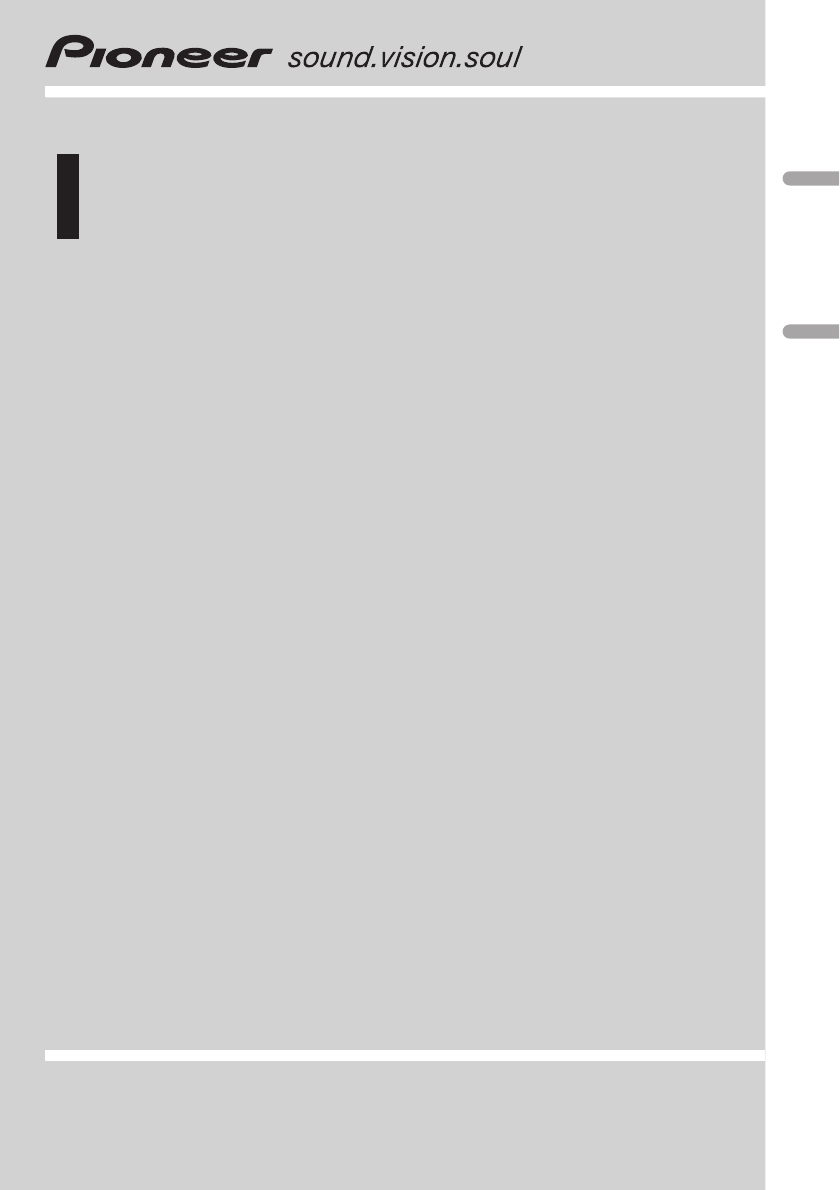

 (121 pages)
(121 pages) (32 pages)
(32 pages) (128 pages)
(128 pages) (176 pages)
(176 pages) (140 pages)
(140 pages)







Comments to this Manuals