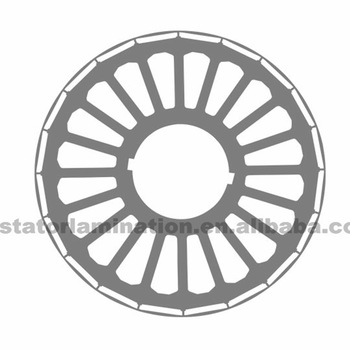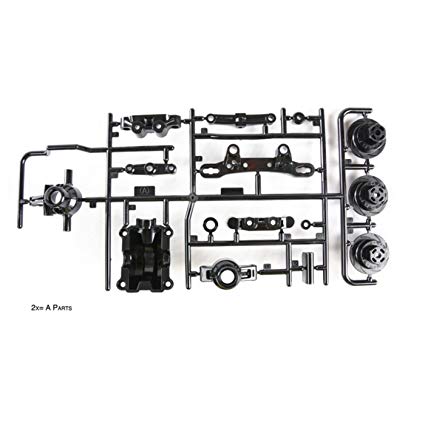Pioneer SC-LX77-K manuals
Owner’s manuals and user’s guides for Home Theater Systems Pioneer SC-LX77-K.
We providing 5 pdf manuals Pioneer SC-LX77-K for download free by document types: User Manual
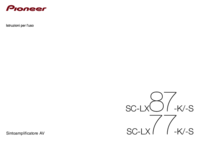
Pioneer SC-LX77-K User Manual (140 pages)
Brand: Pioneer | Category: Home Theater Systems | Size: 5.95 MB |

Table of contents
39
39
39
50
67
73
102
103
103
105
106
106
108
112
115
116
117
118
119
120
123
124
124
130
134
140

Pioneer SC-LX77-K User Manual (146 pages)
Brand: Pioneer | Category: Home Theater Systems | Size: 7.02 MB |

Table of contents
2
13
15
31
39
40
51
53
53
56
68
74
88
101
103
105
105
108
109
111
112
119
120
122
123
125
129
130
133
135
136
146
146

Pioneer SC-LX77-K User Manual (140 pages)
Brand: Pioneer | Category: Home Theater Systems | Size: 5.98 MB |

Table of contents
19
24
26
37
38
39
40
51
51
66
85
100
102
102
103
108
111
112
114
115
115
117
117
120
120
122
123
124
130
134
140

Pioneer SC-LX77-K User Manual (139 pages)
Brand: Pioneer | Category: Home Theater Systems | Size: 5.90 MB |

Table of contents
3
7
15
18
25
25
33
35
37
38
38
38
45
51
51
53
66
72
85
86
101
101
102
105
105
106
107
111
111
114
115
116
117
118
119
121
122
122
123
123
129
132
133
134
139
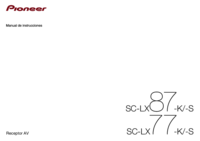
Pioneer SC-LX77-K User Manual (140 pages)
Brand: Pioneer | Category: Home Theater Systems | Size: 5.97 MB |

Table of contents
2
38
41
44
51
51
66
85
86
100
102
105
111
114
115
117
117
120
120
122
123
123
124
124
127
130
134
140
More products and manuals for Home Theater Systems Pioneer
| Models | Document Type |
|---|---|
| VSX-AX3-S |
User Manual
 Pioneer VSX-AX3-S Manual del usuario,
104 pages
Pioneer VSX-AX3-S Manual del usuario,
104 pages
|
| HTP-073 |
User Manual
 Pioneer HTP-073 Manual del usuario,
10 pages
Pioneer HTP-073 Manual del usuario,
10 pages
|
| VSX-924-K |
User Manual
 Pioneer VSX-924-K Manual del usuario,
126 pages
Pioneer VSX-924-K Manual del usuario,
126 pages
|
| DV-737-K |
User Manual
  Pioneer DV-737-K User Manual,
156 pages
Pioneer DV-737-K User Manual,
156 pages
|
| HTP-071 |
User Manual
 Pioneer HTP-071 Manual del usuario,
10 pages
Pioneer HTP-071 Manual del usuario,
10 pages
|
| MJ-L11 |
User Manual
 Pioneer MJ-L11 Manual del usuario,
68 pages
Pioneer MJ-L11 Manual del usuario,
68 pages
|
| SX-20-S |
User Manual
 Pioneer SX-20-S Manual del usuario,
15 pages
Pioneer SX-20-S Manual del usuario,
15 pages
|
| DV-370-S |
User Manual
  Pioneer DV-370-S User Manual,
86 pages
Pioneer DV-370-S User Manual,
86 pages
|
| VSX-S310-K |
User Manual
 Pioneer VSX-S310-K Manual del usuario,
66 pages
Pioneer VSX-S310-K Manual del usuario,
66 pages
|
| VSX-S500-S |
User Manual
 Pioneer VSX-S500-S Manual del usuario,
56 pages
Pioneer VSX-S500-S Manual del usuario,
56 pages
|
| SC-1223-K |
User Manual
 Pioneer SC-1223-K Manual del usuario,
120 pages
Pioneer SC-1223-K Manual del usuario,
120 pages
|
| DCS-515 |
User Manual
 Pioneer DCS-515 Manual del usuario,
2 pages
Pioneer DCS-515 Manual del usuario,
2 pages
|
| SC-LX83 |
User Manual
 Pioneer SC-LX83 Manual del usuario,
146 pages
Pioneer SC-LX83 Manual del usuario,
146 pages
|
| DCS-585 |
User Manual
 Pioneer DCS-585 Manual del usuario,
126 pages
Pioneer DCS-585 Manual del usuario,
126 pages
|
| VSX-921 |
User Manual
 Pioneer VSX-921 Manual del usuario,
27 pages
Pioneer VSX-921 Manual del usuario,
27 pages
|
| SC-LX56-K |
User Manual
 Pioneer SC-LX56-K Manual del usuario,
130 pages
Pioneer SC-LX56-K Manual del usuario,
130 pages
|
| SC-LX57-S |
User Manual
 Pioneer SC-LX57-S Manual del usuario,
136 pages
Pioneer SC-LX57-S Manual del usuario,
136 pages
|
| XW-SMA4-K |
User Manual
 Pioneer XW-SMA4-K Manual del usuario,
8 pages
Pioneer XW-SMA4-K Manual del usuario,
8 pages
|
| LX03 |
User Manual
 Pioneer LX03 Manual del usuario,
88 pages
Pioneer LX03 Manual del usuario,
88 pages
|
| SC-LX90 |
User Manual
 Pioneer SC-LX90 Manual del usuario,
150 pages
Pioneer SC-LX90 Manual del usuario,
150 pages
|