Pioneer DEH-P7000UB User Manual Page 1
Browse online or download User Manual for Car Multimedia Pioneer DEH-P7000UB. Pioneer DEH-P7000UB User Manual
- Page / 14
- Table of contents
- BOOKMARKS




Summary of Contents
iPod® operation Select a track (chapter) Shuffle all tracksSelect a song from list 2 Change the category Select a category Play all songs in a se
Appunti 1 Tasto SRC/OFFPer accendere l’apparecchio è sufficiente selezionare una sorgente. Se lo si preme ripetutamente appaio
Bediening iPod® Fragment (hoofdstuk) selecteren Speel alle fragmenten in willekeurige volgorde afSelecteer een muziekstuk uit de lijst2 Wijzig de
Notities 1 SRC/OFF toetsDit toestel wordt ingeschakeld door een signaalbron te selecteren. Druk hierop om alle beschikbare sig
Работа iPod® Выбрать дорожку (тему) Переместить все дорожкиВыбрать песню из списка2 Поменять категорию Выбрать категорию Проиграть все песни в вы
Блокнот 1 SRC/OFF кнопкаЭто устройство включается выбором источника. Нажмите, чтобы пройти по кругу все доступные источники.
Notepad 1 SRC/OFF buttonThis unit is turned on by selecting a source. Press to cycle through all the available sources.2 DISP/
Operación de un iPod® Seleccionar una pista (capítulo) Barajar todas las pistasSeleccionar una canción de la lista2 Cambiar la categoría Selecci
Bloc de notas 1 Botón SRC/OFFEsta unidad se enciende mediante la selección de una fuente. Pulse para cambiar a través de todas
iPod® Betrieb Wählen Sie einen Titel (ein Kapitel) Geben Sie alle Titel in zufälliger Reihenfolge wiederWählen Sie einen Song aus der Liste2 Ände
Notepad 1 Taste SRC/OFFDieses Gerät wird durch die Wahl einer Signalquelle eingeschaltet. Drücken Sie die Taste wiederholt, um
Utilisation d’un iPod® Choisissez une plage (chapitre) Mélangez toutes les plagesChoisissez un morceau sur la liste2 Changez la catégorie Choisi
Bloc-notes 1 Touche SRC/OFFCet appareil est mis sous tension quand vous choisissez une source. Appuyez sur cette touche pour f
Uso dell’iPod® Per selezionare un brano (capitolo) Per cambiare l’ordine di tutti i braniPer selezionare un brano dall’elenco2 Cambiare categoria
More documents for Car Multimedia Pioneer DEH-P7000UB
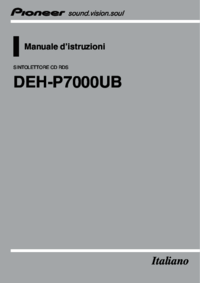
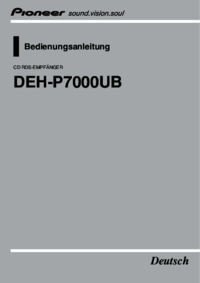


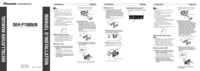





 (8 pages)
(8 pages) (48 pages)
(48 pages)







Comments to this Manuals