Pioneer DEH-P4800MP User Manual
Browse online or download User Manual for Car radio Pioneer DEH-P4800MP. Pioneer DEH-P4800MP User Manual
- Page / 104
- Table of contents
- BOOKMARKS



- DEH-P4800MP 1
- Contents 2
- About this unit 4
- About this manual 4
- In case of trouble 4
- Before You Start 4
- Features 5
- About WMA 5
- Visit our website 5
- Protecting your unit from 6
- Head unit 7
- Whats What 7
- Optional remote control 8
- Turning the unit on 9
- Selecting a source 9
- Turning the unit off 9
- Power ON/OFF 9
- Listening to the radio 10
- Storing the strongest 12
- Receiving traffic 14
- PTY list 15
- Receiving PTY alarm 15
- Playing a CD 17
- Built-in CD Player 17
- Pausing CD playback 19
- Using compression and BMX 19
- Selecting the search method 19
- Searching every 10 tracks in 20
- Using disc title functions 20
- Using CD TEXT functions 21
- Playing MP3/WMA/WAV 22
- MP3/WMA/WAV Player 22
- Scanning folders and tracks 24
- When playing back an MP3/ 26
- WMA disc 26
- When playing back a WAV disc 26
- 50-disc multi-CD player 27
- Multi-CD Player 27
- Scanning CDs and tracks 29
- Using ITS playlists 29
- Using compression and 32
- Introduction of audio 33
- Using balance adjustment 33
- Audio Adjustments 33
- Using the equalizer 34
- Adjusting loudness 35
- Using subwoofer output 35
- Using the high pass filter 36
- Boosting the bass 36
- Front image enhancer (F.I.E.) 37
- Adjusting source levels 37
- Using the AUX source 40
- Other Functions 40
- Understanding built-in CD 41
- Sound muting 41
- CD player and care 41
- Additional Information 41
- CD-R/CD-RW discs 42
- MP3, WMA and WAV files 42
- About folders and MP3/ 44
- WMA/WAV files 44
- Specifications 47
- Contenido 48
- Acerca de esta unidad 51
- Acerca de este manual 51
- Antes de comenzar 51
- En caso de problemas 52
- Características 52
- Acerca de WMA 52
- Visite nuestro sitio Web 53
- Protección del producto 53
- Unidad principal 54
- Qué es cada cosa 54
- Mando a distancia opcional 55
- Encendido de la unidad 56
- Selección de una fuente 56
- Apagado de la unidad 56
- Encendido y apagado 56
- Para escuchar la radio 57
- Sintonizador 57
- Almacenamiento de las 59
- Selección de frecuencias 61
- Recepción de anuncios de 62
- Recepción de transmisiones 63
- Lista PTY 63
- Reproducción de un CD 64
- Reproductor de CD 64
- Ingreso de títulos de discos 67
- Uso de las funciones CD TEXT 68
- Reproducción de ficheros 70
- MP3/WMA/WAV 70
- Reproductor de MP3/ 70
- Al reproducir un disco WAV 75
- Uso de listas de 80
- Uso de las funciones de 82
- Visualización de información 83
- Desplazamiento de información 83
- Ajustes de audio 84
- Introducción a los ajustes 84
- Uso del ajuste del balance 84
- Uso del ecualizador 85
- Ajuste de la sonoridad 86
- Uso de la salida de subgraves 87
- Uso del filtro de paso alto 87
- Intensificación de los graves 88
- Mejora de imagen frontal 88
- (F.I.E.) 88
- Ajuste de los niveles de la 89
- Ahorro del consumo de la 92
- Ajustes iniciales 92
- Uso de la fuente AUX 93
- Otras funciones 93
- Apéndice 95
- Discos CD-R/CD-RW 96
- Ficheros MP3, WMA y WAV 96
- Acerca de las carpetas y los 98
- Glosario 100
- Información adicional 100
- Especificaciones 102
- PIONEER CORPORATION 104
Summary of Contents
Operation ManualManual de instruccionesMulti-CD control High power CD/MP3/WMA playerwith RDS tunerReproductor de CD/MP3/WMA de alta potencia consinton
Listening to the radio3214These are the basic steps necessary to operatethe radio. More advanced tuner operation isexplained starting on the next page
GlosarioEtiqueta ID3Es un método para incorporar información re-lacionada con las pistas en un fichero MP3.Esta información incorporada puede consisti
PCM lineal (LPCM)/Modulación decódigos de impulsoEsta sigla significa Linear Pulse Code Modu-lation (modulación lineal de códigos de im-pulso) y rep
EspecificacionesGeneralesFuente de alimentación ... 14,4 V CC (10,8 15,1 V per-misible)Sistema de conexión a tierra...
Sintonizador de MWGama de frecuencias ... 531 1 602 kHz (9 kHz)Sensibilidad utilizable ... 18 µV (Señal/ruido: 20 dB)Relación de se
PIONEER CORPORATION4-1, MEGURO 1-CHOME, MEGURO-KU, TOKYO 153-8654, JAPANPIONEER ELECTRONICS (USA) INC.P.O. Box 1540, Long Beach, California 90801-1540
Introduction of advancedtuner operation211 Function displayShows the function status.2 LOC indicatorShows when local seek tuning is on.% Press FUNCTIO
MW/LW: LOCAL 1LOCAL 2The LOCAL 4 setting allows reception of onlythe strongest stations, while lower settings letyou receive progressively weaker sta
Introduction of RDS operation4321RDS (radio data system) is a system for provid-ing information along with FM broadcasts.This inaudible information pr
3 Press b to turn AF off.Press b and AF :OFF is displayed.Notes! Only RDS stations are tuned in during seektuning or BSM when AF is on.! When you reca
1 Tune in a TP or enhanced other net-works TP station.When you are tuned into a TP or enhancedother networks TP station the TP indicator willlight.2
Specific Type of programCLASSIC Classical musicEDUCATE Educational programsDRAMA Radio plays and serialsCULTURE National or regional cultureSCIENCE Na
Playing a CD21These are the basic steps necessary to play aCD with your built-in CD player. More ad-vanced CD operation is explained starting onthe ne
Introduction of advancedbuilt-in CD player operation211 Function displayShows the function status.2 RPT indicatorShows when repeat play is turned on.%
3 When you find the desired track pressb to turn scan play off.SCAN :OFF appears in the display. The trackwill continue to play.# If the display has a
Thank you for buying this Pioneer product.Please read through these operating instructions so you will know how to operateyour model properly. After y
Searching every 10 tracks inthe current discIf a disc contains over 10 tracks, you cansearch every 10 tracks. When a disc containsmany tracks, you can
Displaying disc titlesYou can display the text information of anydisc that has had a disc title entered.% Press DISPLAY.Press DISPLAY repeatedly to sw
Playing MP3/WMA/WAV54321These are the basic steps necessary to play anMP3/WMA/WAV with your built-in CD player.More advanced MP3/WMA/WAV operation ise
! If you cannot insert a disc completely or ifafter you insert a disc the disc does not play,check that the label side of the disc is up.Press EJECT t
1 Press FUNCTION to select RPT.Press FUNCTION until RPT appears in the dis-play.2 Press c or d to select the repeat range.Press c or d until the desir
Pausing MP3/WMA/WAVplaybackPause lets you temporarily stop playback ofthe MP3/WMA/WAV.1 Press FUNCTION to select PAUSE.Press FUNCTION until PAUSE appe
# If the current folder contains less than 10tracks, pressing and holding c recalls the firsttrack of the folder. Also, if the remaining numberof trac
Playing a CD132You can use this unit to control a multi-CDplayer, which is sold separately.These are the basic steps necessary to play aCD with your m
Introduction of advancedmulti-CD player operation211 Function displayShows the function status.2 RPT indicatorShows when repeat range is selected to c
NoteIf you turn random play on during DSC and thenreturn to the playback display, DRDM appears inthe display.Scanning CDs and tracksWhile you are usin
When playing back an MP3/WMAdisc 26When playing back a WAV disc 26Scrolling text information in the display 26Multi-CD PlayerPlaying a CD 2750-disc
TITLE IN (disc title input)ITS (ITS program-ming)3 Select the desired track by pressing cor d.4 Press a to store the currently playingtrack in the pl
2 Press FUNCTION and hold until TITLE INappears in the display, then pressFUNCTION to select ITS.After TITLE IN is displayed, press FUNCTIONuntil ITS
When you select DISC TITLE, the title of thecurrently playing disc is shown in the display.# If no title has been entered for the currentlyplaying dis
Introduction of audioadjustments1234561 Audio displayShows the audio adjustment status.2 CUSTOM indicatorShows when custom equalizer curve is cur-rent
3 Press c or d to adjust left/right speakerbalance.When you press c or d, BAL : 0 is displayed.Each press of c or d moves the left/rightspeaker balanc
Fine-adjusting equalizer curveYou can adjust the center frequency and the Qfactor (curve characteristics) of each currentlyselected curve band (EQ-L/E
3 Press c or d to select the phase of sub-woofer output.Press c to select reverse phase and REV ap-pears in the display. Press d to select normalphase
Front image enhancer (F.I.E.)The F.I.E. (Front Image Enhancer) function is asimple method of enhancing front imaging bycutting mid- and high-range fre
Adjusting initial settings1Using the initial settings, you can customizevarious system settings to achieve optimal per-formance from this unit.1 Funct
2 Press a or b to turn AUX1/AUX2 on oroff.Pressing a or b will turn AUX on or off andthat status will be displayed (e.g.,AUX1 :ON).Setting the rear ou
If you want to dispose this product, do not mixit with general household waste. There is a se-parate collection system for used electronicproducts in
Using the AUX sourceThis unit can control up to two auxiliary equip-ments such as VCR or portable devices (soldseparately). When connected, auxiliary
Understanding built-in CDplayer error messagesWhen you contact your dealer or your nearestPioneer Service Center, be sure to record theerror message.M
! To clean a CD, wipe the disc with a softcloth outward from the center.! If the heater is used in cold weather, moist-ure may form on components insi
! The maximum number of characters whichcan be displayed for a folder name is 64.! In case of files recorded according to theRomeo file system, only t
WAV additional information! This unit plays back WAV files encoded inLinear PCM (LPCM) format or MS ADPCMformat.! You can only play back WAV files in
TermsBit rateThis expresses data volume per second, or bps(bits per second) units. The higher the rate,the more information is available to reproducet
Packet writeThis is a general term for a method of writingon CD-R, etc., at the time required for a file,just as is done with files on floppy or hardd
SpecificationsGeneralPower source ... 14.4 V DC (10.8 15.1 V al-lowable)Grounding system ... Negative type
Gracias por haber comprado este producto Pioneer.Lea con detenimiento estas instrucciones sobre el funcionamiento del aparato,para que pueda dar el me
Al reproducir un disco MP3/WMA 75Al reproducir un disco WAV 75Desplazamiento de información de texto enel display 76Reproductor de CD múltipleReprod
FeaturesCD playbackMusic CD/CD-R/CD-RW playback is possible.MP3 file playbackYou can play back MP3 files recorded on CD-ROM/CD-R/CD-RW (ISO9660 Level
Glosario 100Especificaciones 102ContenidoEs50
Si desea deshacerse de este producto, no lomezcle con los residuos generales de suhogar. De conformidad con la legislación vi-gente, existe un sistema
Recomendamos que se familiarice con lasfunciones y su operación, leyendo el manualantes de comenzar a usar esta unidad. Es par-ticularmente importante
! Es posible que ocurra un pequeño retardo aliniciar la reproducción de ficheros WMA codi-ficados con datos de imagen.Visite nuestro sitio WebVisíteno
Unidad principal1 Botón TAPresione para activar o desactivar la funciónTA. Mantenga presionado para activar o de-sactivar la función AF.2 Botón AUDIOP
d Botones a/b/c/dPresione estos botones para utilizar los con-troles de sintonización por búsqueda ma-nual, avance rápido, retroceso y búsquedade pist
Encendido de la unidad% Presione SOURCE para encender la uni-dad.Cuando se selecciona una fuente, la unidadse enciende.Selección de una fuentePuede se
Para escuchar la radio3214A continuación se indican los pasos básicosnecesarios para hacer funcionar la radio. Enla página siguiente se explican las f
Introducción a las funcionesavanzadas del sintonizador211 Visualización de funciónMuestra el estado de la función.2 Indicador LOCAparece cuando la sin
1 Presione FUNCTION para seleccionarLOCAL.Presione FUNCTION hasta que LOCAL aparez-ca en el display.2 Presione a para activar la sintonizaciónpor búsq
Protecting your unit fromtheftThe front panel can be detached from thehead unit and stored in the provided protectivecase to prevent theft.Important!
Introducción a la operaciónRDS4321RDS (sistema de datos de radio) es un sistemaque ofrece información junto con las transmi-siones FM. Esta informació
Selección de frecuenciasalternativasSi está escuchando una transmisión y la re-cepción se debilita o se producen otros proble-mas, la unidad buscará a
Notas! La programación regional y las redes regiona-les se organizan de distinta manera según elpaís (es decir, pueden cambiar de acuerdocon la hora,
Recepción de transmisionesde alarma PTYLa alarma PTY es un código PTY especial paraanuncios de emergencias tales como un de-sastre natural. Cuando el
Reproducción de un CD21A continuación se indican los pasos básicosnecesarios para reproducir un CD con el re-productor de CD incorporado. En la página
Introducción a las funcionesavanzadas del reproductorde CD incorporado211 Visualización de funciónMuestra el estado de la función.2 Indicador RPTApare
Exploración de las pistas deun CDLa reproducción con exploración le permiteescuchar los primeros 10 segundos de cadapista de un CD.1 Presione FUNCTION
Selección del método debúsquedaSe puede cambiar el método de búsquedaentre las opciones de avance rápido/retrocesoy búsqueda cada 10 pistas.1 Presione
4 Presione d para mover el cursor a lapróxima posición de carácter.Cuando se visualice la letra deseada, presioned para mover el cursor a la próxima p
Desplazamiento de informaciónde texto en el displayEsta unidad sólo permite visualizar las prime-ras 16 letras de DISC TITLE, DISC ARTIST,TRACK TITLE
Head unit1 TA buttonPress to turn TA function on or off. Pressand hold to turn AF function on or off.2 AUDIO buttonPress to select various sound quali
Reproducción de ficherosMP3/WMA/WAV54321A continuación se indican los pasos básicosnecesarios para reproducir un MP3/WMA/WAV con el reproductor de CD
! Si se cambia entre la reproducción de fiche-ros MP3/WMA/WAV y datos de audio (CD-DA), la reproducción comienza en la primerapista del disco.! El rep
Introducción a las funcionesavanzadas del reproductorde CD incorporado (MP3/WMA/WAV)211 Visualización de funciónMuestra el estado de la función.2 Indi
2 Presione FUNCTION para seleccionarRDM.Presione FUNCTION hasta que RDM aparezcaen el display.3 Presione a para activar la reproducciónaleatoria.RDM :
3 Presione b para desactivar la pausa.PAUSE:OFF aparece en el display. La repro-ducción continuará desde el mismo puntodonde la pausa ha sido activada
# Si la carpeta actual tiene menos de 10 pistas,al presionar c y mantener presionado se llama laprimera pista de la carpeta. También si despuésde real
Desplazamiento deinformación de texto en eldisplayEsta unidad sólo permite visualizar las prime-ras 16 letras de FOLDER, FILE, TRACK TITLE,ARTIST, ALB
Reproducción de un CD132Se puede usar esta unidad para controlar un re-productor de CD múltiple, que se vende por se-parado.A continuación se indican
Introducción a lasfunciones avanzadas delreproductor de CD múltiple211 Visualización de funciónMuestra el estado de la función.2 Indicador RPTAparece
2 Presione FUNCTION para seleccionarRDM.Presione FUNCTION hasta que RDM aparezcaen el display.3 Presione a para activar la reproducciónaleatoria.RDM :
Optional remote controlThe steering remote control CD-SR100 is soldseparately.Operation is the same as when using the but-tons on the head unit. See t
3 Presione b para desactivar la pausa.PAUSE:OFF aparece en el display. La repro-ducción continuará desde el mismo puntodonde la pausa ha sido activada
3 Presione a para activar la reproducciónITS.ITS-P:ON aparece en el display. La reproduc-ción de las pistas de la lista comienza en lagama de repetici
Uso de las funciones detítulos de discosSe pueden ingresar títulos de CD y visualizar-los. De esta manera, se puede buscar y selec-cionar con facilida
Uso de las funciones CD TEXTEstas funciones sólo se pueden usar con un re-productor de CD múltiple compatible con CDTEXT.Algunos discos contienen info
Introducción a los ajustesde audio1234561 Visualización de audioMuestra el estado de los ajustes de audio.2 Indicador CUSTOMAparece cuando se seleccio
# Cuando el ajuste de la salida posterior esR-SP :S/W, no se puede ajustar el balance entrelos altavoces delanteros/traseros. Consulte Ajustede la sal
NotaSi realiza ajustes, la curva CUSTOM se actualiza-rá.Ajuste preciso de la curva deecualizaciónSe puede ajustar la frecuencia central y el fac-tor Q
Uso de la salida de subgravesEsta unidad está equipada con una salida desubgraves que se puede activar o desactivar.1 Presione SW para seleccionar SUB
3 Presione c o d para seleccionar la fre-cuencia de corte.Cada vez que se presiona c o d, se seleccionala frecuencia de corte en el siguiente orden:50
Ajuste de los niveles de lafuenteLa función SLA (ajuste del nivel de fuente) lepermite ajustar el nivel de volumen de cadafuente para evitar cambios r
Turning the unit on% Press SOURCE to turn the unit on.When you select a source, the unit is turnedon.Selecting a sourceYou can select a source you wan
Configuración de losajustes iniciales1Utilizando los ajustes iniciales, puede perso-nalizar varios ajustes del sistema para lograrun funcionamiento óp
2 Presione a o b para activar o desacti-var A-PI.Al presionar a o b se activará o desactivaráA-PI y se visualizará en el display el estado co-rrespond
Ahorro del consumo de labateríaIncluso cuando está unidad está desconec-tada, la microcomputadora que hay en su inte-rior utiliza una pequeña cantidad
Uso de la fuente AUXEsta unidad puede controlar hasta dos equi-pos auxiliares, como VCR o dispositivos portá-tiles (se venden por separado). Cuando es
4 Mueva el cursor a la última posiciónpresionando d después de ingresar eltítulo.Al presionar d una vez más, el título ingresa-do se almacena en la me
Comprensión de losmensajes de error delreproductor de CDincorporadoAl comunicarse con su concesionario o el Ser-vicio Técnico Oficial de Pioneer más p
! Revise todos los discos compactos para versi están agrietados, rayados o torcidosantes de reproducirlos. Es posible que losCD que se encuentran en e
! Esta unidad puede no funcionar correcta-mente, dependiendo de la aplicación utili-zada para codificar ficheros WMA.! Según la versión de Windows Me
! La calidad del sonido de los ficheros MP3suele ser mejor cuando se utilizan velocida-des de grabación superiores. Esta unidadpuede reproducir grabac
3 Tercer nivelNotas! Esta unidad asigna los números de carpetas.El usuario no puede asignarlos.! No se pueden revisar las carpetas que no tie-nen fich
More documents for Car radio Pioneer DEH-P4800MP



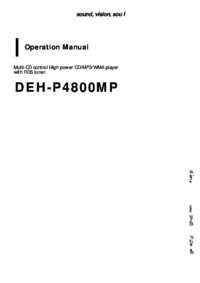


 (4 pages)
(4 pages)

 (125 pages)
(125 pages)







Comments to this Manuals