Pioneer DRM-7000 User Manual Page 36
- Page / 47
- Table of contents
- TROUBLESHOOTING
- BOOKMARKS
Rated. / 5. Based on customer reviews


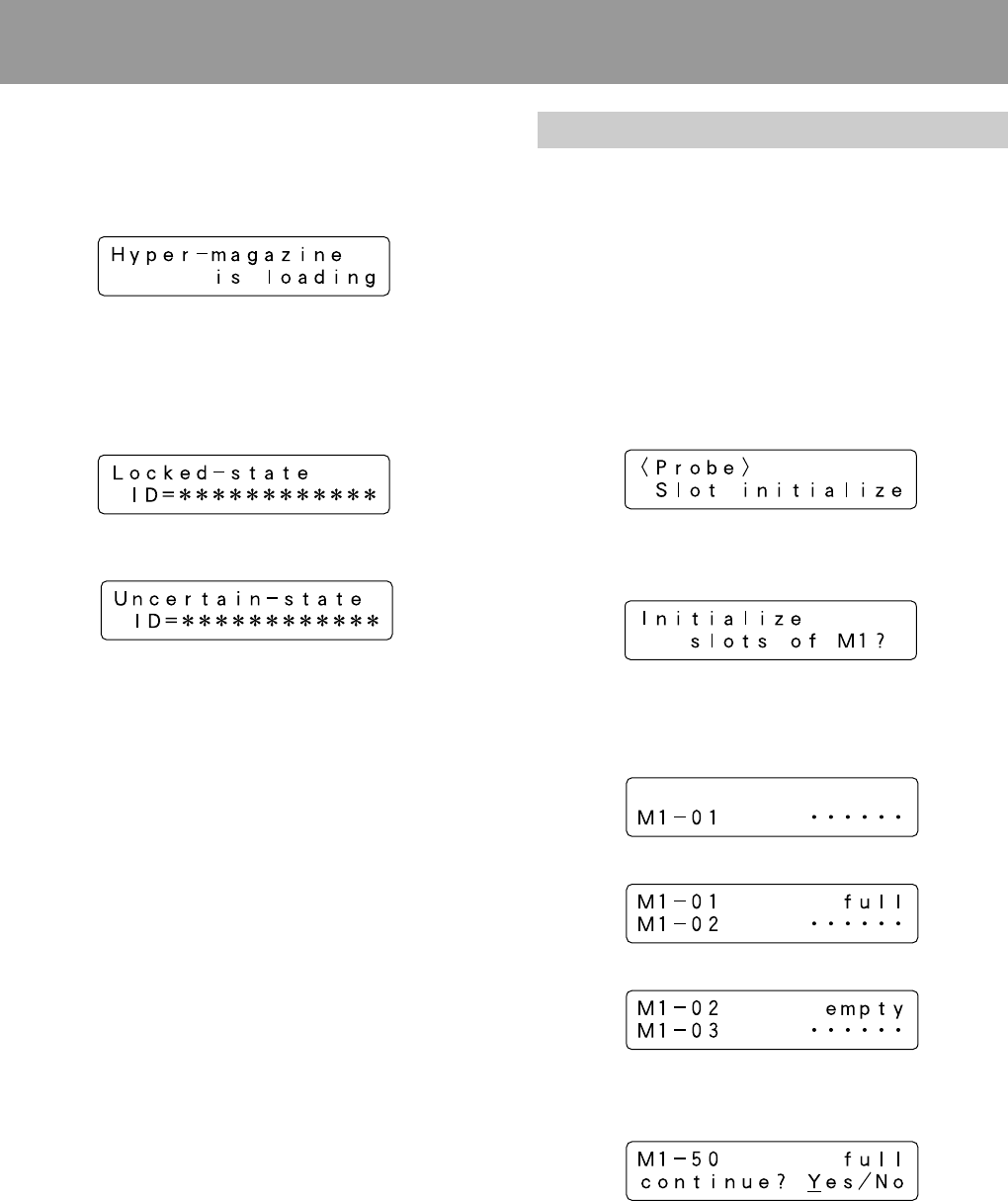
36
<DRC1184>
En
Operation
If you wish to replace hyper magazines, insert the new hyper
magazine. Note that the hyper magazine will be automatically
loaded once it has been partway inserted, and that you should
be careful not to add excessive force when inserting a
magazine.
When the hyper magazine has been loaded, a unique
magazine ID will be displayed together with the record of the
locking mechanism.
When there are no records of the lock ever having been
unlocked, the message displayed will be as follows.
When there are records of the lock having been unlocked,
the message displayed will be as follows.
Note that the magazine will be automatically ejected if the
changer is unable to read the magazine ID, and that if this
happens you should try inserting the magazine again.
Probe submode
It is possible that discs have been inserted into normal-type
50-disc magazines and hyper magazines before these
magazines are inserted into the changer. But it does not mean
that these imported discs are ready to use because the
changer and the host computer have not recognized yet which
slot holds a disc or not.
Probe submode is used to examine which slot a disc is in.
While this probing function is usually performed by the
changer control software running on the host computer, in
cases where users wish to perform this before connecting
the changer to the host computer or in cases where the
changer control software being used does not support such
probing function, probe submode may be used instead.
¶ If you press the ENT key at this point, the magazine bay
numbers into which magazines have been loaded will be
displayed in sequence.
¶ Press the » or « key to select a disc magazine and press
the ENT key to confirm your selection. The changer will
examine each of the slots within the disc magazine in
sequence to check whether or not a disc has been inserted.
≠
≠
≠
:
≠
When all fifty slots have been probed, a message will be
displayed asking if you wish to continue.
Select “Ye s” to continue and “No” to quit and then press
the ENT key.
- DRM-7000 1
- DRM-3000 1
- CLASS 1 LASER PRODUCT 2
- LASER KLASSE 1 2
- APPAREIL À LASER DE 2
- CLASSE 1 2
- WARNING: 3
- CONTENTS 4
- FEATURES 5
- HANDLING PRECAUTIONS 6
- READ BEFORE USE 7
- DECIDING ON SYSTEM 8
- CONFIGURATION 8
- ADD-ON PRODUCTS 8
- ITEMS INCLUDED 10
- <DRC1184> 11
- TO AVOID PROBLEMS 12
- FRONT ACCESS DOOR INSIDE 14
- REAR ACCESS DOOR INSIDE 15
- INSTALLATION 16
- 1. Turning on the power 17
- 3. Installing drive units 17
- Installation 17
- 4. Connecting SCSI cables 18
- 5. Inserting disc magazines 20
- 6. Closing access doors 23
- OPERATION 24
- Operation 25
- Config submode 26
- Inquiry submode 26
- Option submode 28
- 1. Auto probing 28
- 2. Hot start 29
- 3. Auto eject 29
- 4. Hyper I/E 30
- 6. Free message 31
- 5. Alert buzzer 31
- Contents 32
- Info submode 32
- Run-statistics 33
- Mailslot submode 34
- Hyper submode 35
- Probe submode 36
- Door submode 37
- ADDING DRIVE UNITS 38
- EXCHANGING DRIVE UNITS 41
- TROUBLESHOOTING 44
- SPECIFICATIONS 46
- SCSI connector specifications 47
- Maintenance 47



 (69 pages)
(69 pages)









Comments to this Manuals