Pioneer AVH-P4100DVD User Manual
Browse online or download User Manual for Car Video Pioneer AVH-P4100DVD. Pioneer AVH-P4100DVD Benutzerhandbuch
- Page / 8
- Table of contents
- BOOKMARKS



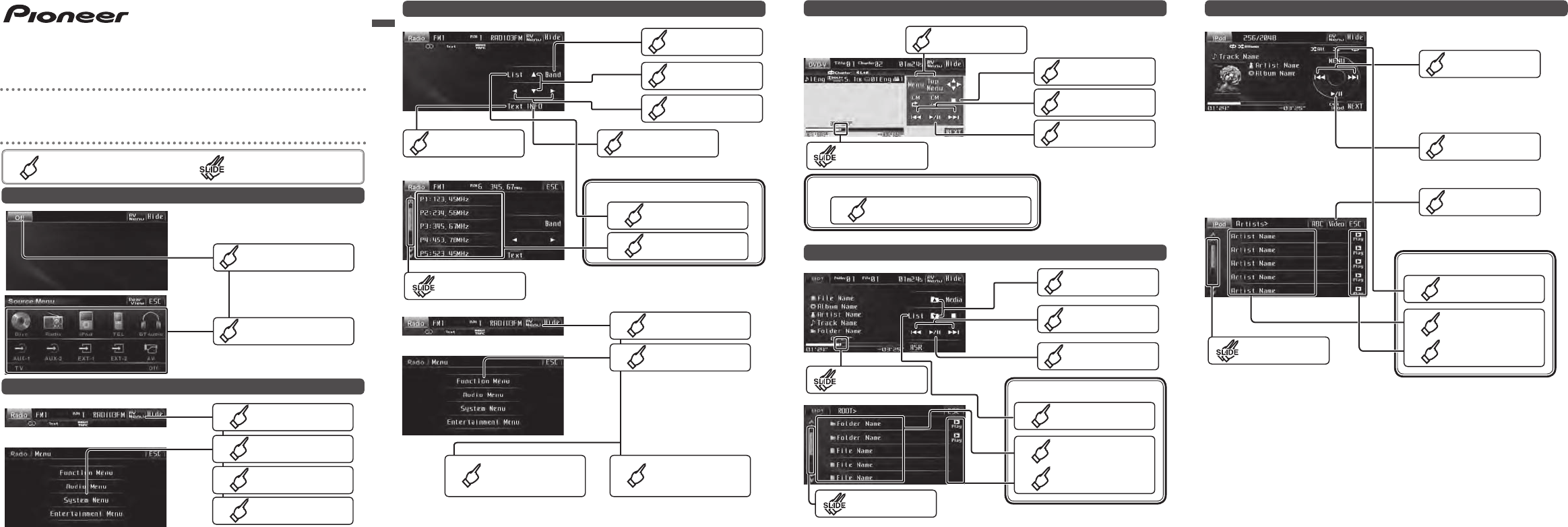
Summary of Contents
<CRD4393-A> EW 1 <CRD4393-A> EW 2 <CRD4393-A> EW 3 <CRD4393-A> EW 4Select a song from listTuner operationSelect a preset chann
<CRD4393-A> EW 5 <CRD4393-A> EW 6 <CRD4393-A> EW 7 <CRD4393-A> EW 81 RESET buttonPress to return to the factory settings (ini
<CRD4393-A> EW 9 <CRD4393-A> EW 10 <CRD4393-A> EW 11 <CRD4393-A> EW 12Seleccionar una canción de la listaOperación del sintoni
<CRD4393-A> EW 13 <CRD4393-A> EW 14 <CRD4393-A> EW 15 <CRD4393-A> EW 161 Botón RESETPúlselo para restablecer los ajustes de f
<CRD4393-A> EW 17 <CRD4393-A> EW 18 <CRD4393-A> EW 19 <CRD4393-A> EW 20Wählen Sie einen TitelWahl eines Songs aus der ListeTun
<CRD4393-A> EW 21 <CRD4393-A> EW 22 <CRD4393-A> EW 23 <CRD4393-A> EW 241 Taste RESETZum Zurücksetzen auf die Werkseinstellung
<CRD4393-A> EW 25 <CRD4393-A> EW 26 <CRD4393-A> EW 27 <CRD4393-A> EW 28Choisissez un morceau dans la listeUtilisation du tuner
<CRD4393-A> EW 29 <CRD4393-A> EW 30 <CRD4393-A> EW 31 <CRD4393-A> EW 321 Touche RESETAppuyez sur cette touche pour revenir au
More documents for Car Video Pioneer AVH-P4100DVD













 (50 pages)
(50 pages) (92 pages)
(92 pages) (82 pagine)
(82 pagine) (146 pagine)
(146 pagine) (173 pagine)
(173 pagine) (130 pagine)
(130 pagine) (193 pagine)
(193 pagine) (186 pagine)
(186 pagine) (144 pagine)
(144 pagine)







Comments to this Manuals