Pioneer PD-F907 User Manual
Browse online or download User Manual for CD players Pioneer PD-F907. Pioneer PD-F907 User's Manual
- Page / 20
- Table of contents
- TROUBLESHOOTING
- BOOKMARKS



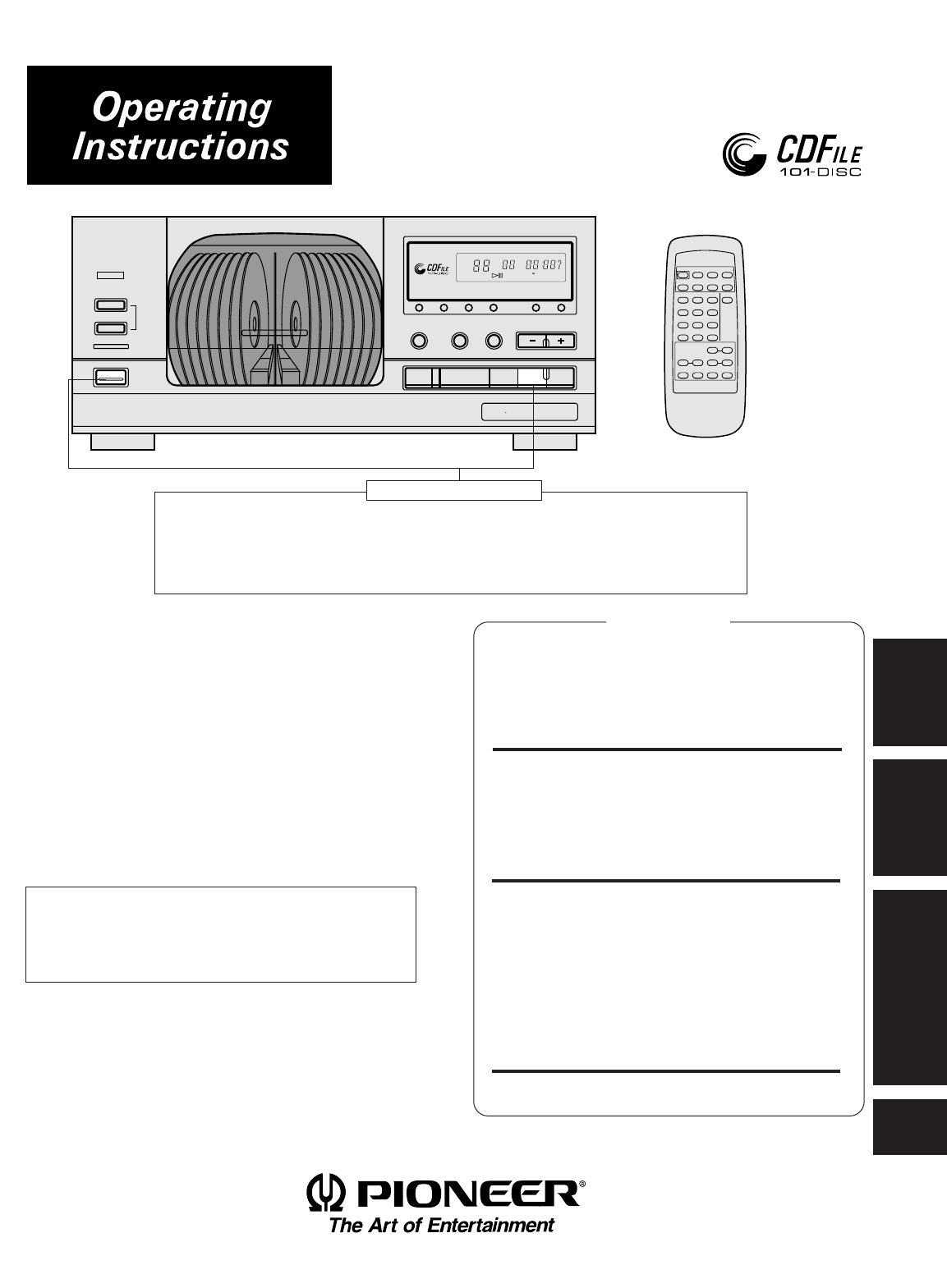
- FILE-TYPE COMPACT DISC PLAYER 1
- IMPORTANT NOTICE 1
- IMPORTANT SAFETY INSTRUCTIONS 2
- [FOR U.S. MODEL] 3
- [Pour le modèle Canadien] 3
- [For Canadian model] 3
- BEFORE YOU USE THE PLAYER 4
- CAUTIONS REGARDING HANDLING 5
- CONNECTIONS 6
- NAMES OF PARTS 7
- REMOTE CONTROL UNIT 8
- REMOTE CONTROL OPERATIONS 8
- To remove the discs 9
- BASIC OPERATIONS 10
- 1-BIT DLC 11
- VARIOUS OPERATIONS 12
- 41 / ¡¢ 13
- (RANDOM play) 14
- DISC MIN SECTRACK 15
- (BEST play) 16
- (HI-LITE scan) 17
- To use the TIME button 18
- TROUBLESHOOTING 19
- SPECIFICATIONS 20
Summary of Contents
BASICOPERATIONSBEFOREOPERATINGVARIOUSOPERATIONS1<PRB1268>EnMODEHI-LITECLEARPROGRAMRANDOM REPEATUNLOAD BEST PREVIOUS DISCOPEN/CLOSEDFILE–TYPECOMP
<PRB1268>En10TRACKSET7DISCSET2783RANDOMDISCDISCSETTRACKSETTIMEHI-LITE BESTPREVIOUSPOWERMODE CLEARPGMREPEATDÎFILE-TYPE CD PLAYERREMOTE CONTROL UN
BASICOPERATIONSVARIOUSOPERATIONSBEFOREOPERATING11<PRB1268>EnOPEN/CLOSEOPEN/CLOSEDBASIC OPERATIONSPlaying a disc in the Single Loader slot12Press
<PRB1268>En12MODE3DISCSET3MODE7831¡4¢RANDOMDISCSETTRACKSETTIMEHI-LITE BESTPREVIOUSPOWERMODE CLEARPGMREPEATDÎFILE-TYPE CD PLAYERREMOTE CONTROL UN
BASICOPERATIONSVARIOUSOPERATIONSBEFOREOPERATING13<PRB1268>EnDISC MIN SECREPEAT 1ALLTRACKDISC MIN SECREPEATALLTRACKDISC MIN SECREPEATIITRACKCUS
<PRB1268>En14To playback tracks/discs at random(RANDOM play)RANDOM selects tracks at random from the disc(s) in the current playmode and plays e
BASICOPERATIONSVARIOUSOPERATIONSBEFOREOPERATING15<PRB1268>EnDISC MIN SECTRACKPGMTRACKSET3DISCSET57831¡4¢RANDOMDISCDISCSETTRACKSETTIMEHI-LITE BES
<PRB1268>En16DISC MIN SECPREVIOUSALLTRACKSCAN7831¡4¢RANDOMDISCDISCSET0TRACKSET789456123TIMEHI-LITE BESTPREVIOUSPOWERMODE CLEARPGMREPEATDÎFILE-TY
BASICOPERATIONSVARIOUSOPERATIONSBEFOREOPERATING17<PRB1268>EnVARIOUS OPERATIONS÷ You can also use the remote control for these operations.To scan
<PRB1268>En187831¡4¢RANDOMDISCDISCSET0TRACKSET789456123TIMEHI-LITE BESTPREVIOUSPOWERMODE CLEARPGMREPEATDÎFILE-TYPE CD PLAYERREMOTE CONTROL UNITC
BASICOPERATIONSVARIOUSOPERATIONSBEFOREOPERATING19<PRB1268>EnTROUBLESHOOTINGIncorrect operations are often mistaken for trouble and malfunctions.
2<PRB1268>EnThe lightning flash with arrowhead symbol, within anequilateral triangle, is intended to alert the user to thepresence of uninsulate
<PRB1268>En20PIONEER ELECTRONICS [USA] INC. P.O. BOX 1540, Long Beach, California 90801-1540PIONEER ELECTRONICS OF CANADA, INC.300 Allstate
BASICOPERATIONSBEFOREOPERATINGVARIOUSOPERATIONS3<PRB1268>En[FOR U.S. MODEL]CAUTION÷ Use of controls or adjustments or performance of procedures
4<PRB1268>EnBEFORE YOU USE THE PLAYERRemote control unit x 1Output cable x 1Up to 100 CDs can be registered by classifyingthem into 3 categories
BASICOPERATIONSBEFOREOPERATINGVARIOUSOPERATIONS5<PRB1268>EnCAUTIONS REGARDING HANDLINGLocationInstall the player in a well-ventilated location w
6<PRB1268>EnRLRLCONNECTIONSA Making connections1 Connect the OUTPUT jacks of this unit to the input jacks (CDor AUX) of the amplifier. Make sur
BASICOPERATIONSBEFOREOPERATINGVARIOUSOPERATIONS7<PRB1268>EnNAMES OF PARTSFRONT PANELLights when the BEST button is pressed.Lights when the remai
8<PRB1268>EnREMOTE CONTROL UNITNAMES OF PARTSNote!!If the remote control sensor window is in a position where it receivesstrong light such a
BASICOPERATIONSBEFOREOPERATINGVARIOUSOPERATIONS9<PRB1268>EnSTANDBY / ONPOWERUNLOADOPEN/CLOSEHOW TO LOAD THE DISCS (Be sure to read this before o
 (28 pages)
(28 pages) (100 pages)
(100 pages) (30 pages)
(30 pages)
 (4 pages)
(4 pages)
 (128 pages)
(128 pages) (86 pages)
(86 pages)







Comments to this Manuals