Pioneer BDR-XD05B User Manual Page 2
- Page / 2
- Table of contents
- BOOKMARKS
Rated. / 5. Based on customer reviews


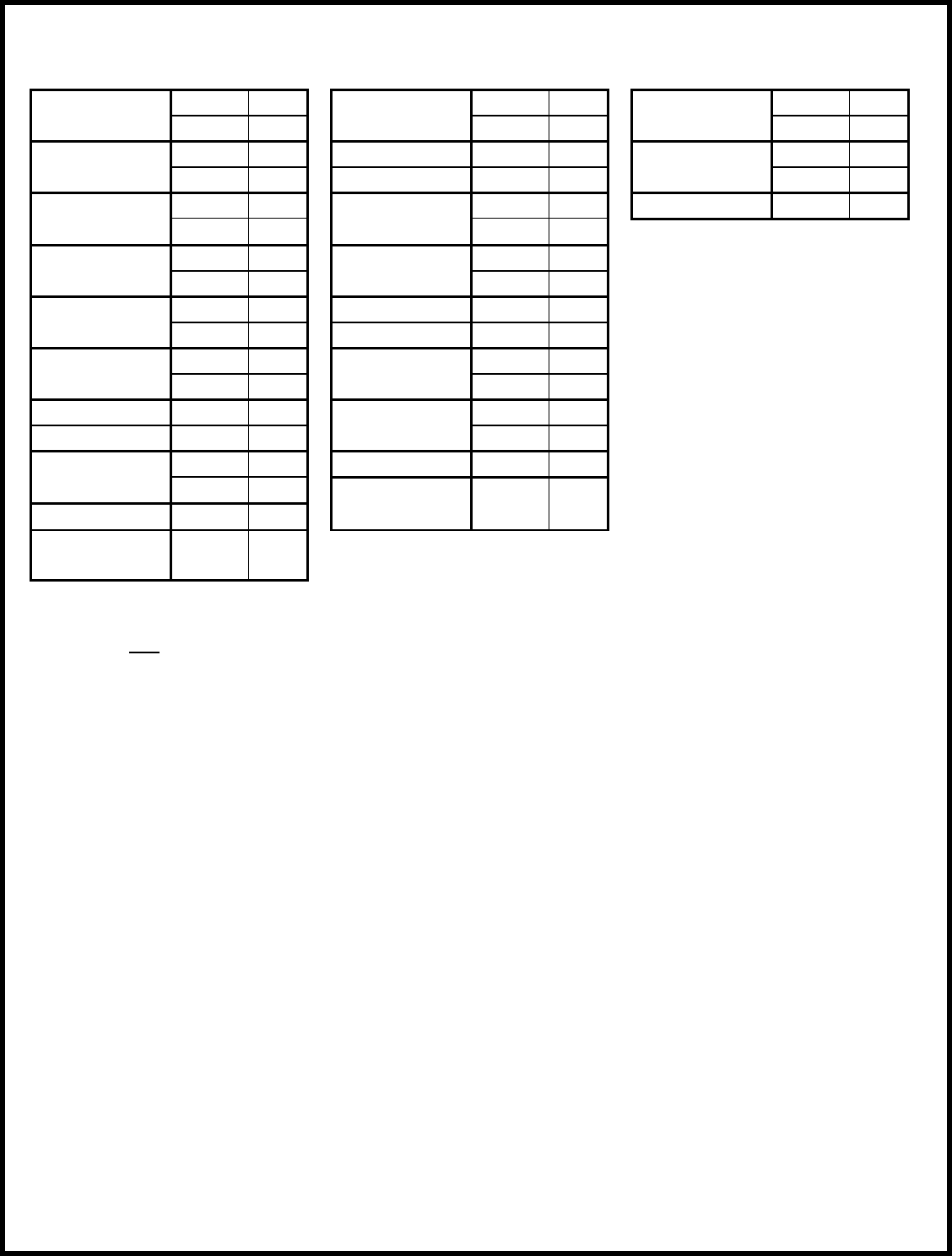
Specifications for the Pioneer BDR-XD05B BD/DVD/CD Burner
BD-R
Write
6x
2
DVD-R
Write
8x
CD-R
Write
24x
Read
6x
Read
8x
Read
24x
BD-R DL
Write
6x
2
DVD-R DL
Write
6x
CD-RW
Write
24x
Dual Layer
Read
6x
Dual Layer
Read
8x
Read
24x
BD-R XL TL
Write
4x
DVD-RW
Write
6x
CD-ROM
Read
24x
Triple Layer
Read
4x
Read
8x
BD-R XL QL
Write
4x
DVD+R
Write
8x
Quad layer
Read
4x
Read
8x
BD-R LTH
Write
6x
DVD+R DL
Write
6x
Low to High
read
6x
Dual Layer
Read
8x
BD-RE
Write
2x
DVD+RW
Write
8x
Read
6x
Read
8x
BD-RE DL
Write
2x
DVD-RAM
Write
5x
Dual Layer
Read
6x
Read
5x
BD-RE XL TL
Write
2x
DVD-ROM
Read
8x
Triple Layer
Read
4x
DVD-ROM DL
Read
8x
BD-ROM
Read
6x
Dual Layer
BD-ROM DL
Read
6x
Dual Layer
Up to 6x
2
maximum writing speed on BD-R & BD-R DL (Dual Layer) media
High Storage Capacity: 128GB on BD-R QL media, 100GB on BD-R TL media
Backward compatible: read/write to Single, Dual, Triple, and Quad layer Blu-ray discs, as well
as DVD and CD media
USB bus-powered. No AC adaptor required.
Auto Quiet Mode, PureRead, and PowerRead features
Supports Buffer UnderRun Protection on Blu-ray Disc, DVD, and CD media
Buffer Memory Size: 4 Mbytes
Complies to RoHS Directive and WEEE Directive
Weight: 230g (0.51 pounds or 8.1oz)
Dimensions: 133mm (W) x 14.8mm (H) x 133mm (D)
5.24” (W) x 0.58” (H) x 5.24” (D)
1
In a Mac OS environment, use Finder to read and write to Blu-ray, DVD and CD media. Use DVD player to play back DVD movies. Blu-ray
playback requires additional software (not included). Advertised speeds not guaranteed in a Mac OS environment when using USB 2.0 ports.
2
When using a USB 2.0 port in Windows, a USB driver downloaded from Pioneer’s website must be installed to achieve 6x.
visit us at: www.pioneerelectronics.com/drives

1
2
 (2 pages)
(2 pages)




 (60 pages)
(60 pages)







Comments to this Manuals