Pioneer X-MT2000 User Manual
Browse online or download User Manual for Acoustics Pioneer X-MT2000. Pioneer X-MT2000 Manuel d'utilisation
- Page / 64
- Table of contents
- TROUBLESHOOTING
- BOOKMARKS


- X-MT2000 1
- IMPORTANT SAFETY INSTRUCTIONS 2
- Français 3
- Contents 4
- Using this manual 6
- Hints on installation 7
- The back panel 8
- Connecting external antennas 9
- Connecting the speakers 10
- Plugging in to an AC outlet 11
- Using a sub-woofer 11
- Front panel 12
- 3 Controls and Displays 13
- Remote control 14
- 4 Getting Started 15
- 10/0 >10 19
- Programming the track order 19
- 10/0 >10 C 21
- Using random play 22
- Using repeat play 22
- 5 Using the CD Player 23
- Sleeping to a CD 24
- 6 Using the Tuner 25
- Sleeping to the radio 27
- Handling discs 28
- Storing discs 28
- Discs to avoid 28
- CD lens cleaner 28
- Cleaning external surfaces 29
- Moving the unit 29
- Troubleshooting 30
- Specifications 31
- Speaker System: 32
- Additional Information 33
- Table des matières 34
- Utilisation de ce manuel 36
- 1 Préparatifs 37
- Le panneau arrière 38
- 2 Raccordement 39
- Raccordement des enceintes 40
- Panneau frontal 42
- Afficheur 43
- Télécommande 44
- 4 Mise en Service 45
- Utilisation du Lecteur CD 52
- S’endormir au son d’un CD 54
- 6 Utilisation du Tuner 55
- S’endormir au son de la radio 57
- Manipulation des disques 58
- Rangement des disques 58
- Disques à éviter 58
- Déplacement de l’unité 59
- Guide de dépannage 60
- Spécifications 61
- Système Acoustique: 62
- Information Additionnelle 63
- Désactivation du mode de 64
- Switching off the demo 64
Summary of Contents
Operating InstructionsMode d'emploiSTEREO CD RECEIVER SYSTEMSYSTÈME DE RÉCEPTEUR CD STÉRÉOX-MT2000
102 Connecting UpEnConnecting the speakersWhen connecting or disconnecting speakers, make sure that the power is switched off andthe unit unplugged f
112 Connecting UpEnglishEnConnecting to other componentsThe CD receiver has analog audio inputs and outputs for connecting up othercomponents. Possib
123 Controls and DisplaysEnFront panel1 CD SELECT 1 / 2 / 3 – Use to select CDs, and start playback if there's a discloaded. Also switches the s
133 Controls and DisplaysEnglishEnDisplay1 Current disc indicator – Shows the current disc (blinks when paused).2 ALL – Lights in All disc play mode
143 Controls and DisplaysEnRemote control1 POWER – Press to switch the unit on or into standby.2 DISPLAY/CLOCK – Press to change the information show
154 Getting StartedEnglishEnSetting the clockThis system has a built in clock, which needs to be set to be able to use the timer features.Note: If th
164 Getting StartedEnPlaying CDsThe 3-disc changer lets you play up to three CDs back-to-back (or at random, or in yourown programmed order), and you
174 Getting StartedEnglishEnPlaying discs back-to-back or individuallyYou can choose to play CDs individually or automatically one after the other by
184 Getting StartedEnListening to the radioThe tuner can receive FM and AM broadcasts, and lets you save your favourite stations soyou don't hav
195 Using the CD PlayerEnglishEnProgramming the track orderThis feature lets you make a playlist of up to 32 tracks. In the All play mode tracks can
The exclamation point within an equilateraltriangle is intended to alert the user to the presenceof important operating and maintenance(servicing) ins
205 Using the CD PlayerEnProgramming a multi disc playlist1 Select CD.Press CD (remote) or turn the FUNCTION selector (front panel) to select CD. If
215 Using the CD PlayerEnglishEnAdding a track to the playlist1 Stop playback.2 If the play mode is set to ALL, enter the disc number.Use either CD1/
225 Using the CD PlayerEnUsing random playUse this feature to randomly shuffle the track playback order. If you set the play mode toALL, you can list
235 Using the CD PlayerEnglishEnWaking up to a CDYou can use the timer as an alarm clock to wake up to the sound of a CD. Once the timeris active, it
245 Using the CD PlayerEnSleeping to a CDThe sleep timer switches the system into standby after a specified amount of time so thatyou can fall asleep
256 Using the TunerEnglishEnTUNERFM/AMDISPLAY/CLOCK12345678910/0 >10 CENTER4¢REMOTE CONTROL UNITSTANDBYSTANDBY/ONBASS/TREBLECD SELECTOPEN/CLOSETU
266 Using the TunerEnTUNERFM/AMENTERSNOOZETIMERPOWER4¢VOLUMEVOLUME+—REMOTE CONTROL UNITAUXFUNCTIONVOLUMEDISPLAY/CLOCKTIMERENTER (DEMO)TIMERSTANDBYST
276 Using the TunerEnglishEnSleeping to the radioThe sleep timer switches the system into standby after a specified amount of time so thatyou can fal
287 Additional InformationEnHandling discsWhen holding CDs, take care not to leave fingerprints, dirt or scratches on the discsurface. Hold the disc
297 Additional InformationEnglishEnCleaning external surfacesTo clean this unit, wipe with a soft, dry cloth. For stubborn dirt, wet a soft cloth wit
[For Canadian model]This Class B digital apparatus complies withCanadian ICES-003.[Pour le modèle Canadien]Cet appareil numérique de la classe B estco
307 Additional InformationEnTroubleshootingIncorrect use can be mistaken for trouble or malfunction. If you think there is somethingwrong with this c
317 Additional InformationEnglishEnSpecificationsStereo CD Receiver:Amplifier SectionX-MT2000 (U.S. and Canadian models)Continuous Average Power Outp
327 Additional InformationEnSpeaker System:Enclosure ... Bass-reflex bookshelf typeLoudspeaker w
337 Additional InformationEnglishEnSelecting fine audio equipment such as the unit you’ve justpurchased is only the start of your musical enjoyment.
EnglishFrançaisDeutschItalianoNederlandsSvenskaEspañol PortuguêsSe réveiller au son d’un CD ... 53A
EnglishFrançaisDeutschItalianoNederlandsSvenskaEspañol PortuguêsSe réveiller au son d’un CD ... 53A
361 PréparatifsFrTape StopperVérfication du contenu de l’emballageMerci d’avoir acheté ce produit Pioneer. Avant de commencer l’installation de votren
371 PréparatifsFrEnglishFrançaisAttention!L’utilisation incorrecte des piles peut provoquer des risques de fuite et d’explosion. Veuillezobservez les
382 RaccordementFrRaccordement des antennes AM et FMLe raccordement des antennes fournies vous permettra d’écouter les émissions de radioAM et FM. Si
392 RaccordementFrEnglishFrançaisAMLOOPANTENNA2 Détorsadez les revêtements de protection des deux fils del’antenne AM.3 Insérez un fil dans chaque bo
Contents1 Before You StartChecking what's in the box ... 6Using this manual ...
402 RaccordementFrRaccordement des enceintesEn connectant et en déconnectant les enceintes, vérifiez que l’alimentation soit coupée etl’unité débranc
412 RaccordementFrEnglishFrançaisRaccordement d’autres composantsLe récepteur CD est muni d’entrées et de sorties audio analogiques pour raccorder d’
423 Commandes et AffichagesFrPanneau frontal1 CD SELECT 1 / 2 / 3 – Sert à sélectionner les CD, et à démarrer la lecture si undisque est chargé. Sert
433 Commandes et AffichagesFrEnglishFrançaisAfficheur1 Indicateur du disque en cours – Montre le disque en cours (clignote en pause).2 ALL – S’allume
443 Commandes et AffichagesFrTélécommande1 POWER – Appuyez dessus pour allumer l’unité ou la laisser en mode d’attente.2 DISPLAY/CLOCK – Appuyez dess
454 Mise en ServiceFrEnglishFrançaisRéglage de l’horlogeCette chaîne a une horloge intégrée qui doit être réglée pour pouvoir utiliser lescaractérist
464 Mise en ServiceFrLecture de CDLe changeur de 3 disques vous permet de lire jusqu’à trois disques l’un à la suite del’autre (ou dans un ordre aléa
474 Mise en ServiceFrEnglishFrançaisLecture de CD l’un à la suite de l’autreou individuellementVous pouvez choisir entre la lecture individuelle de C
484 Mise en ServiceFrÉcoute de la radioLe tuner peut recevoir des émissions FM et AM, et vous permet de mémoriser vos stationspréférées de façon à ne
495 Utilisation du Lecteur CDFrEnglishFrançaisProgrammation de l’ordre des pistesCette caractéristique vous permet de réaliser un répertoire d’un max
Contents1 Before You StartChecking what's in the box ... 6Using this manual ...
505 Utilisation du Lecteur CDFrProgrammation du répertoire de plusieurs disques1 Sélectionnez CD.Appuyez sur CD (sur télécommande) ou tournez le cadr
515 Utilisation du Lecteur CDFrEnglishFrançaisAjout d’une piste au répertoire1 Arrêtez la lecture.2 Si le mode de lecture est réglé à ALL, introduise
525 Utilisation du Lecteur CDFrUtilisation de la lecture aléatoireUtilisez cette caractéristique pour mélanger de manière aléatoire l’ordre de lectur
535 Utilisation du Lecteur CDFrEnglishFrançaisSe réveiller au son d’un CDVous pouvez utiliser la minuterie comme un réveil pour vous réveiller au son
545 Utilisation du Lecteur CDFrS’endormir au son d’un CDLa minuterie de sommeil met la chaîne en mode d’attente après une heure spécifiée afinque vou
55Fr6 Utilisation du TunerEnglishFrançaisMémorisation de stations prérégléesVous pouvez mémoriser jusqu’à 24 stations préréglées afin que vous ayez t
566 Utilisation du TunerFrFUNCTIONVOLUMEDISPLAY/CLOCKTIMERENTER (DEMO)TIMERSTANDBYSTANDBY/ONBASS/TREBLECD SELECTOPEN/CLOSETUNING!⁄›$)))&#*123Se
57Fr6 Utilisation du TunerEnglishFrançaisS’endormir au son de la radioLa minuterie de sommeil met la chaîne en mode d’attente après une heure spécifi
587 Information AdditionnelleFrManipulation des disquesEn manipulant les CD, prenez soin de ne pas laisser de traces de doigts, de ne pas salir oude
597 Information AdditionnelleFrEnglishFrançaisNettoyage des surfaces externesPour nettoyer cette unité, essuyez-le avec un chiffon doux et humecté. P
61 Before You StartEnChecking what's in the boxThank you for buying this Pioneer product. Before starting to set up your new stereosystem, please
607 Information AdditionnelleFrGuide de dépannageVous pouvez confondre une utilisation incorrecte avec un problème ou un mauvaisfonctionnement. Si vo
617 Information AdditionnelleFrEnglishFrançaisSpécificationsRécepteur CD Stéréo:Section AmplificateurX-MT2000 (modèles américain et canadien)Puissanc
627 Information AdditionnelleFrSystème Acoustique:Coffret ... Basse réflexe, type étagèreBand
637 Information AdditionnelleFrEnglishFrançais
Désactivation du mode dedémonstrationAu premier branchement de cette unité l’afficheur indiqueune séquence de démonstration. Quand le mode dedémonstra
71 Before You StartEnglishEnCaution!Incorrect use of batteries can result in hazards such as leakage and bursting. Pleaseobserve the following:• Don’t
82 Connecting UpEnConnecting the AM and FM antennasConnecting the supplied antennas will allow you to listen to both AM and FM radiobroadcasts. If yo
92 Connecting UpEnglishEnAMLOOPANTENNA2 Twist off the protective shields of both AM antenna wires.3 Insert one wire into each terminal. To open a ter
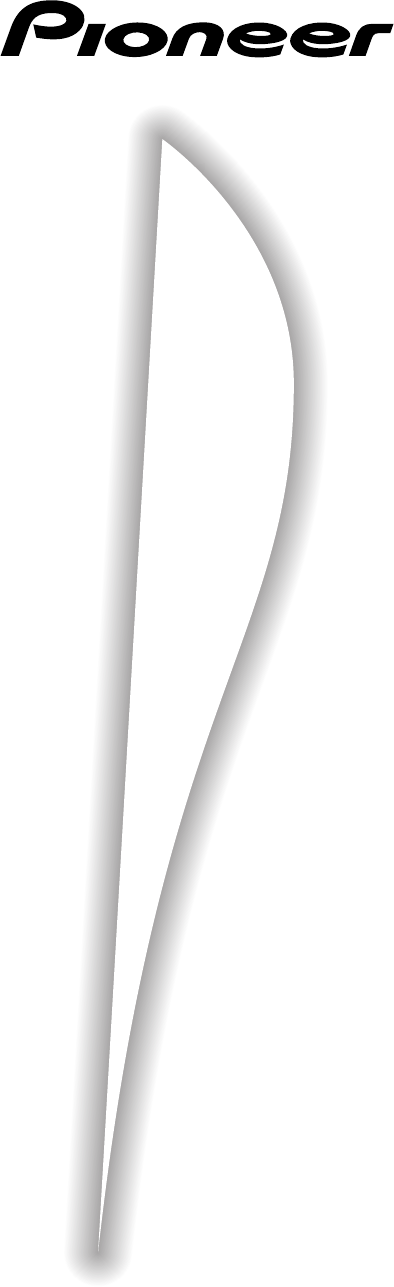




 (28 pages)
(28 pages) (40 pages)
(40 pages)







Comments to this Manuals