Pioneer AVIC F900BT User Manual
Browse online or download User Manual for Car speakers Pioneer AVIC F900BT. Pioneer AVIC F900BT User Manual
- Page / 177
- Table of contents
- BOOKMARKS



- AVIC-F900BT 1
- AVIC-F700BT 1
- Contents 2
- ABOUT YOUR NEW 3
- NAVIGATION SYSTEM AND 3
- THIS MANUAL 3
- IMPORTANT INFORMATION 3
- Notice for the blue lead 6
- Connecting the system 8
- Connecting the power cord (1) 10
- Connecting the System 10
- Connecting the power cord (2) 12
- When connecting a rear 16
- When using a rear display 17
- Using “AV1 Input” (AV1) 17
- Precautions before 19
- Installation notes 20
- Parts supplied 21
- Before installing this 22
- Installation with the holder 22
- Rear shelf 24
- Boot lid 24
- Mounting on the sun visor 27
- Installation on the steering 28
- After Installing this 29
- Navigation System 29
- After Installation 29
- Contenido 30
- ADVERTENCIA 32
- Precauciones antes de 33
- Conexión del sistema 33
- Antes de instalar este 35
- Para impedir daños 35
- Aviso para el cable conductor 36
- Conexión de una cámara 46
- Precauciones antes de la 49
- Instalación 49
- Partes suministradas 51
- Antes de instalar esta unidad 52
- Bandeja trasera 54
- Cubierta del maletero 54
- Montaje en el parasol 57
- Instalación en la columna de 58
- Después de instalar este 59
- Después de la instalación 59
- DIESE ANLEITUNG 61
- WICHTIGE INFORMATION 61
- ÜBER IHR NEUES 61
- NAVIGATIONSSYSTEM UND 61
- Abschnitt 62
- Vor dem Anschließen des 63
- Systems zu beachten 63
- Anschluss des Systems 63
- Vor dem Einbau dieses 65
- Produkts 65
- Zur Vermeidung von Schäden 65
- Anmerkung zum blauen Kabel 66
- Anmerkung zum blau/weißen 66
- Stromkabel anschließen (1) 70
- Stromkabel anschließen (2) 72
- Beim Anschluss einer 76
- Heckkamera 76
- Bei Anschluss der Heckanzeige 77
- Bei Anschluss der externen 77
- Videokomponente 77
- Vor der Installation zu 79
- Hinweise zum Einbau 80
- Mitgelieferte Teile 81
- Vor der Installation des 82
- Navigationsgerätes 82
- Seitenbügel 82
- Installation mit Hilfe der 83
- Schraubenbohrungen an der 83
- Seite des Navigationsgerätes 83
- Hinweise zur Befestigung 84
- Hutablage 84
- Kofferraumdeckel 84
- Einbau der Antenne im 85
- Fahrzeuginnenraum (auf der 85
- Hutablage) 85
- Einbau der Antenne außen am 86
- Fahrzeug (an der Karosserie) 86
- Montage an der Sonnenblende 87
- Montage auf der Lenksäule 88
- Anpassen des Mikrofonwinkels 88
- Nach dem Einbau dieses 89
- Navigationssystems 89
- Nach der Installation 89
- Sommaire 90
- A PROPOS DE VOTRE NOUVEAU 91
- SYSTEME DE NAVIGATION ET 91
- DE CE MANUEL 91
- INFORMATION IMPORTANTE 91
- AVERTISSEMENT 92
- Précautions à prendre avant 93
- Avant de raccorder ce produit 94
- Pour éviter toute 94
- Remarque concernant le câble 95
- Branchement du système 100
- Branchement d’une caméra 104
- Connexion de l’écran arrière 105
- Branchement d’un appareil 105
- Installation 107
- Précautions à prendre 107
- Remarques sur l’installation 108
- Pièces fournies 109
- Capot du coffre 112
- Tablette arrière 112
- Après installation de ce 117
- Après l’installation 117
- Sommario 118
- Italiano 119
- AVVERTENZA 120
- Precauzioni prima di 121
- Collegamento del sistema 121
- Informazione sul cavetto blu 122
- Informazione sul cavetto blu/ 123
- Quando si collega con una 132
- Quando si utilizza un display 133
- Uso di “AV1 Input” (AV1) 133
- Precauzioni prima 135
- Installazione 135
- Note sull’installazione 136
- Pezzi in dotazione 137
- Montaggio sul parasole 143
- Regolazione dell’angolazione 144
- Dopo l’installazione 145
- Inhoudsopgave 146
- Nederlands 147
- WAARSCHUWING 148
- Voorzorgen voor het 149
- Aansluitingen 149
- Opmerking over de blauw/ 151
- Systeemcomponenten aansluiten 154
- Bij aansluiting van een 162
- Tijdens het aansluiten van 163
- Bij de aansluiting van een 164
- Voorzorgen voor installatie 166
- Inbouwen 166
- Opmerkingen betreffende het 167
- Bijgeleverde accessoires 168
- Vóór het installeren van dit 169
- Installatie met de houder en 169
- Bevestigen van de GPS 171
- Montage op de zonneklep 174
- Installatie op stuurkolom 175
- De hoek van de microfoon 175
- Na het inbouwen van dit 176
- Na installatie 176
- Technische Hotline der 177
- PIONEER CORPORATION 177
Summary of Contents
INSTALLATION MANUALMANUEL D’INSTALLATIONNAVIGATION AV SYSTEMSYSTEME DE NAVIGATION AVAVIC-F900BTAVIC-F700BTEnglish NederlandsItalianoFrançaisDeutschEsp
Connecting the power cord (1)ISO connector*1*2*4*3*5Speaker leadsWhite: Front left White/black: Front left Grey: Front right Grey/black: Front righ
Branchement du cordon d’alimentation (2)Contacteur de frein à mainCôté masseCôté alimentationMéthode de connexionAttachez le fil d’alimentation du con
Unité de navigationCordon d’alimentationViolet/blanc (REVERSEGEAR SIGNAL INPUT)Cette connexion est effectuée de sorte que le système de navigation pui
Branchement d’un amplificateur de puissance vendu séparémentRemarqueVous pouvez changer la sortie RCA du haut-parleur d’extrêmes graves en fonction de
Gauche DroiteTélécommande d’ensembleCâble àfiches Cinch (RCA) (vendu séparément)Amplificateur de puissance (vendu séparément)Amplificateur
Branchement d’une camérade rétroviséeQuand ce produit est utilisé avec une camérade rétrovisée, il est possible de commuter au-tomatiquement entre le
Connexion de l’écran arrièreCette connexion n’est pas nécessaire pourAVIC-F700BT.15 cmCâble à fiches Cinch (RCA) (vendu séparément)Jaune(REAR MONITOR
Utilisation de “Entrée AV2” (AV2)Jaune Câble à fiches Cinch (RCA) (vendu séparément)CD-RM10(vendu séparément)Aux sorties audioÀ la sortie vidéoRouge,
Précautions à prendreavant l’installationAVERTISSEMENTPioneer déconseille d’installer ou d’entrete-nir vous-même votre système de navigationcar ces tr
! N’installez pas ce système de navigationà un endroit où il risque d’entraver la visi-bilité du conducteur, de réduire l’efficacitédes systèmes de co
! Les câbles ne doivent pas traverser la zoneindiquée dans la figure ci-dessous, afin quela chaleur dégagée par les amplificateurset le mécanisme de n
The navigation unitBlue (*6)Blue (*7)To auto-aerial relay control terminal (max. 300 mA 12 V DC).The pin position of the ISO connector will differ dep
Avant d’installer cette unité denavigation% Retirer le support.Dévisser les vis (3 mm × 6 mm) pour retirer lesupport.SupportVis (3 mm × 6 mm)Installat
3 Attacher l’anneau de garniture.Anneau de garnitureInstallation en utilisant lestrous de vis sur les côtés decette unité de navigation1 Retirer les s
Installation de l’antenne GPSATTENTIONNe coupez pas le câble d’antenne GPS pourle raccourcir et n’utilisez pas d’extensionpour le rallonger. Le fait d
Installation de l’antenne àl’intérieur du véhicule (sur latablette arrière)Fixez la plaque métallique sur une surfaceaussi plate que possible située d
Installation de l’antenne àl’extérieur du véhicule (sur lacarrosserie)Posez l’antenne GPS sur une surface aussiplate que possible, telle que le toit o
Installation du microphone! Installez le microphone à un emplacementpermettant une bonne réception de la voixdu conducteur.! Eteignez le système avant
Installation sur la colonne dedirection1 Installez le microphone dans l’agrafepour micro.Microphone Agrafe pour microPlacez le micro dans la rainure.2
Après installation de cesystème de navigation1 Branchement de la batterie.Vérifiez une nouvelle fois que toutes les conne-xions ont été bien faites et
INFORMAZIONI IMPORTANTIUSO DEL NUOVO SISTEMA DINAVIGAZIONE E DEL PRESENTEMANUALE 119MISURE DI SICUREZZA IMPORTANTILEGGERE TUTTE LE PRESENTI ISTRUZIONI
USO DEL NUOVO SISTEMADI NAVIGAZIONE E DELPRESENTE MANUALE! Le caratteristiche di navigazione di questoprodotto (e la telecamera a vista posteriore,se
Connecting the power cord (2)IMPROPER CONNECTION MAY RESULT IN SERIOUS DAMAGE OR INJURY INCLUDING ELECTRICAL SHOCK, AND INTERFERENCE WITH THE OPERATIO
LEGGERE TUTTE LE PRESENTIISTRUZIONI RIGUARDANTI ILSISTEMA DI NAVIGAZIONE ECONSERVARLE PERRIFERIMENTI FUTURI1 Leggere completamente e con attenzione qu
Precauzioni prima dicollegare il sistemaAVVERTENZAPioneer raccomanda di non installare perso-nalmente il sistema di navigazione. Consi-gliamo che solo
Prima di installare questoprodotto! Questo prodotto è per veicoli con una bat-teria da 12 volt e una messa a terra negati-va. Controllare la tensione
! Quando la modalità [CTRL antenna] è im-postata su [Radio]l’antenna del veicolopuò essere ritirata o spenta con le seguentioperazioni.— Passando dall
Collegamento del sistema*1— Entrambi i collegamenti sono necessari quando si collega l’iPod.— È necessario impostare [AV1 Input] in [Impostazioni AV]
NotaCavo d’interfaccia USB per iPod® (CD-IU230V) (venduto separatamente)Microfono Antenna GPSAVVERTENZA· Per evitare il rischio di incident
Collegamento del cavo di alimentazione (1)*1*2*4*3*5NotaNota NoteConnettore ISOCavi diffusoreBianco: anteriore sinistroBianco/nero: anteriore sinistr
(*8)26 cmBlu (*6)Blu (*7)Al morsetto controllo relè antenna a sollevamento automatico (max. 300 mA 12 V CC).La posizione dei contatti del connettore I
Collegamento del cavo di alimentazione (2)Interruttore freno a manoLato massaLato alimentazioneAVVERTENZAIL CAVO VERDE CHIARO VERSO IL CONNETTORE DI A
L’unità di navigazioneCavo di alimentazioneVioletto/bianco (REVERSEGEAR SIGNAL INPUT)Questo è collegato in modo che il sistema di navigazione possa ca
Power cordViolet/white (REVERSEGEAR SIGNAL INPUT)This is connected so that the navigation system can detect whether the vehicle is moving forwards or
Quando si collega ad un amplificatore in vendita separatamente28 cm30 cm30 cm30 cmQuesto collegamento non è necessario per l’AVIC-F700BT.L’unità di na
NotaA seconda del subwoofer installato è possibile cambiarne l’uscita RCA. (Si prega di consultare il “Manuale di funzionamento”.)Sinistra
Quando si collega con unatelecamera a vista posterioreQuando al sistema di navigazione si collegauna telecamera di visione posteriore, innestan-do la
Quando si collega il displayposterioreQuesto collegamento non è necessario perAVIC-F700BT.15 cmCavo RCA(venduto separatamente)Giallo(REAR MONITOR OUTP
Uso di “AV2 Input” (AV2)Cavo RCA(venduto separatamente)CD-RM10(venduto separatamente)Alle uscite audioAll’uscita videoGialloL’unità di navigazioneComp
Precauzioni primadell’installazioneAVVERTENZAPioneer raccomanda di non installare o ripa-rare personalmente il sistema di navigazione.L’installazione
Per proteggere l’unità dinavigazione da disturbielettromagneticiPer impedire eventuali interferenze, posiziona-re i seguenti apparecchi il più lontano
! I cavi non devono coprire la zona mostratanella figura sotto. Ciò è necessario per con-sentire agli amplificatori e al meccanismodi navigazione di d
Prima di installare questo unitàdi navigazione% Rimuovere il supporto.Allentare le viti (3 mm × 6 mm) per rimuovereil supporto.SupportoVite (3 mm × 6
3 Fissare l’anello di finitura.Anello di finituraInstallazione usando i fori delle vitisul lato del unità di navigazione1 Rimuovere le staffe laterali
When connecting to separately sold power ampThe navigation unitFront output(FRONT OUTPUT)Rear output(REAR OUTPUT)28 cm30 cm30 cm30 cmRCA connectorSubw
Installazione dell’antenna GPSCAUTELANon tagliare il cavo dell’antenna GPS per ac-corciarlo e non usare una prolunga per allun-garlo. L’alterazione de
Quando si installa l’antennaall’interno del veicolo (sulripiano posteriore)Applicare la lastra metallica ad una superficiepiù piana possibile dove l’a
Quando si installa l’antennaall’esterno del veicolo (sullacarrozzeria)Collocare l’antenna GPS in un luogo il piùpiano possibile, come sul tetto o sul
Installazione del microfono! Installare il microfono in un luogo dove lasua direzione e distanza dal conducenterendano facile il rilevamento della voc
Installazione sulla colonna disterzo1 Installare il microfono nel morsetto delmicrofono.Microfono Morsetto del mi-crofonoInstallare il cavo del microf
Dopo l’installazione di questosistema di navigazione1 Ricollegare la batteria.Innanzitutto controllare due volte che tutti icollegamenti siano corrett
BELANGRIJKE INFORMATIEBETREFFENDE UW NIEUWENAVIGATIESYSTEEM EN HET GEBRUIKVAN DEZE HANDLEIDING 147BELANGRIJKEVEILIGHEIDSMAATREGELENLEES DEZE INFORMATI
BETREFFENDE UW NIEUWENAVIGATIESYSTEEM EN HETGEBRUIK VAN DEZEHANDLEIDING! De navigatie-elementen van dit product (ende optionele achteruitkijkcamera, i
LEES DEZE INFORMATIEBETREFFENDE UWNAVIGATIESYSTEEMZORGVULDIG DOOR ENBEWAAR DE INFORMATIEVOOR LATERE NASLAG1 Lees de handleiding zorgvuldig door voorda
Voorzorgen voor hetaansluiten van het systeemWAARSCHUWINGPioneer raadt u af het navigatiesysteem zelfin te bouwen. Wij adviseren u om alleen be-voegd
Power amp(sold separately)Power amp(sold separately)Power amp(sold separately)RCA cables(sold separately)Front speakerRear speakerSubwoofe
Alvorens u dit productinbouwt! Dit product is bestemd voor inbouw in voer-tuigen met een negatief geaarde 12-voltsaccu. Controleer voor de installatie
! Sluit nooit speakers aan met een uitgangs-waarde van minder dan 50 W of een impe-dantiewaarde die buiten de specificatie van4 ohm tot 8 ohm voor uw
Verlengsnoer*(voor snelheidssignaal)GPS-antenneRCA-connector MicrofoonAansluitingenNl152Hoofdstuk03
AansluitingenNl153HoofdstukNederlands03
Systeemcomponenten aansluiten*1— Wanneer u uw iPod aansluit, moeten beide verbindingen — worden gemaakt.— Wanneer de iPod wordt aangesloten, moet [AV
OpmerkingUSB-interfacekabel voor de iPod® (CD-IU230V) (los verkrijgbaar)MicrofoonGPS-antenneWAARSCHUWING· Teneinde het risico van ongelukken en de mo
Het stroomsnoer aansluiten (1)*1*2*4*3*5OpmerkingOpmerking OpmerkingenISO-stekkerLuidsprekerdradenWit: linksvoor Wit/zwart: linksvoor Grijs: rechtsv
(*8)OpmerkingOpmerking26 cmBlauw (*6)Blauw (*7)Naar de regelklem van het autoantennerelais (max. 300 mA 12 V DC).Afhankelijk van het type voertuig ver
Het stroomsnoer aansluiten (2)HandremschakelaarStroomdraadWAARSCHUWINGDE LICHTGROENE DRAAD OP DE STROOMSTEKKER IS BESTEMD VOOR HET DETECTEREN VAN DE P
De navigatie-eenheidStroomsnoerOpmerkingWanneer u een achteruitkijkcamera gebruikt, zorg er dan voor dat deze kabel is aangesloten. Anders kunt u niet
When connecting a rearview cameraWhen this product is used with a rear viewcamera, it is possible to automatically switchfrom the video to rear view i
Voor aansluiting op een los verkrijgbare eindversterker28 cm30 cm30 cm30 cmDeze verbinding is niet nodig voor de AVIC-F700BT.De navigatie-eenheidRCA-c
OpmerkingAfhankelijk van uw subwoofersysteem kunt u de RCA-uitgang van de subwoofer veranderen. (Zie de “Bedieningshandleiding”.)RCA-kabel
Bij aansluiting van eenachteruitkijkcameraWanneer dit product wordt gebruikt met eenachteruitkijkcamera, kan er automatisch wor-den overgeschakeld naa
Tijdens het aansluiten vanhet achterdisplayDeze verbinding is niet nodig voor de AVIC-F700BT.15 cmDe navigatie-eenheidRCA kabels(los verkrijgbaar)Geel
Bij de aansluiting van eenextern videocomponen tGebruik van de “AV1 Input” (AV1)20 cmNaar audio-uitgangenGeel(VIDEO INPUT)RCA-kabels(los verkrijgbaar)
BELANGRIJKZorg dat u verbinding maakt met een CD-RM10(los verkrijgbaar). Wanneer u andere kabels ge-bruikt ontstaat de kans op foutieve aansluitingene
Voorzorgen voor installatieWAARSCHUWINGPioneer raadt u af het navigatiesysteem zelfin te bouwen of eventueel onderhoud te ver-richten. Bij verkeerd in
! Installeer het navigatiesysteem niet opeen plek waar het de werking van een vande voertuigsystemen, inclusief airbags enhoofdsteunen, kan hinderen.V
! De snoeren mogen het in onderstaandeFig. weergegeven gebied niet bedekken, an-ders kunnen de versterkers en het naviga-tiemechanisme mogelijk overve
Vóór het installeren van ditnavigatie-eenheid% Verwijder de houder.Draai de schroeven (3 mm × 6 mm) los om dehouder te ver wijderen.HouderSchroef (3 m
When connecting the reardisplayThis connection is unnecessary for AVIC-F700BT.The navigation unitRCA connector15 cmRCA cables(sold separately)To video
3 Bevestig de sierring.SierringInstallatie met gebruik van deschroefgaten aan de zijkantvan het navigatie-eenheid1 Verwijder de zijbeugels.ZijbeugelSc
Bevestigen van de GPS-antenneBELANGRIJKMaak de GPS antennedraad niet korter enook niet langer. Wijzigingen aan de antenne-kabel kunnen leiden tot kort
Bevestigen van de antenne binnenin de auto (op de hoedenplank)Bevestig het metalen plaatje op een zo hori-zontaal mogelijke ondergrond op een plaatswa
Bevestigen van de antenne aande buitenzijde van de auto (opde carrosserie)Bevestig de GPS-antenne op een zo horizon-taal mogel ijke ondergrond zoals o
De microfoon installeren! Installeer de microfoon in de juiste richtingen op de juiste afstand zodat de microfoongemakkelijk de stem van de bestuurder
Installatie op stuurkolom1 Plaats de microfoon in de microfoon-klem.Microfoon MicrofoonklemSchuif het microfoonsnoer in degroef.2 Bevestig de microfoo
Na het inbouwen van ditnavigatiesysteem1 Sluit de accu aan.Controleer nogmaals of alle aansluitingen opde juiste wijze zijn gemaakt en dit product cor
Technische Hotline derPioneer Electronics Deutschland GmbHTEL: 02154/913-333PIONEER CORPORATION4-1, MEGURO 1-CHOME, MEGURO-KUTOKYO 153-8654, JAPANPION
Using “AV2 Input” (AV2)The navigation unitRCA cables(sold separately)YellowRed, whiteExternalcomponent(sold separately)videoTo video outputTo audio ou
Precautions beforeinstallationWARNINGPioneer does not recommend that you installor service your navigation system yourself.Installing or servicing the
IMPORTANT INFORMATIONABOUT YOUR NEW NAVIGATION SYSTEMAND THIS MANUAL 3IMPORTANT SAFEGUARDSPLEASE READ ALL OF THESEINSTRUCTIONS REGARDING YOURNAVIGATIO
To guard againstelectromagnetic interferenceIn order to prevent interference, set the follow-ing items as far as possible from this naviga-tion system
! The semiconductor laser will be damagedif it overheats, so don’t install the naviga-tion unit anywhere hot —for instance, neara heater outlet.Parts
Before installing thisnavigation unit% Remove the holder.Loosen the screws (3 mm × 6 mm) to removethe holder.HolderScrew (3 mm × 6 mm)Installation wit
Installation using the screw holeson the side of the navigation unit1 Remove the side brackets.Side bracketScrew for fixing the side bracket (5 6 mm
Installing the GPS aerialCAUTIONDo not cut the GPS aerial lead to shorten itor use an extension to make it longer. Alter-ing the aerial cable could re
When installing the aerial insidethe vehicle (on the rear shelf)Affix the metal sheet on as level a surface aspossible where the GPS aerial faces the
When installing the aerialoutside the vehicle (on the body)Put the GPS aerial in a position as level as pos-sible, such as on the roof or boot lid. (T
Installing the microphone! Install the microphone in a place where itsdirection and distance from the drivermake it easiest to pick up the driver’s vo
Installation on the steeringcolumn1 Install the microphone in the micro-phone clip.Microphone Microphone clipFit the microphone cord in the groove.2 M
After Installing thisNavigation System1 Reconnecting the battery.First, double-check that all connections arecorrect and that this product is installe
ABOUT YOUR NEWNAVIGATION SYSTEM ANDTHIS MANUAL! The navigation features of this product(and rear view camera option if purchased)are intended solely t
INFORMACIÓN IMPORTANTEACERCA DE SU NUEVO SISTEMA DENAVEGACIÓN Y ESTE MANUAL 31PRECAUCIONES IMPORTANTESLEA TODAS ESTAS INSTRUCCIONESRELACIONADAS CON SU
ACERCA DE SU NUEVOSISTEMA DE NAVEGACIÓN YESTE MANUAL! Las funciones de navegación de este pro-ducto (y de la opción de cámara para visióntrasera si se
LEA TODAS ESTASINSTRUCCIONESRELACIONADAS CON SUSISTEMA DE NAVEGACIÓN YGUÁRDELAS PARAEMPLEARLAS COMOREFERENCIA EN EL FUTURO1 Lea completa y detenidamen
Precauciones antes deconectar el sistemaADVERTENCIAPioneer aconseja que no realice usted mismola instalación del sistema de navegación. Re-comendamos
! El cable negro es de conexión a tierra. Co-necte este cable a una toma de tierra dis-tinta de productos de alta tensión, como,por ejemplo, amplifica
Antes de instalar esteproducto! Este producto es para vehículos con bate-ría de 12 voltios y con conexión a tierra.Compruebe el voltaje de la batería
! Si el modo [CTRL ant.] está en [Radio], sepuede estibar o apagar la antena del ve-hículo siguiendo las instrucciones a conti-nuación.— Cambie la fue
Conexión del sistemaEs37SecciónEspañol03
Conexión del sistemaConector USBConecte el cable de interfaz para iPod o un dispositivo de almacenamiento USB adecuado.*1— Al conectar el iPod, son ne
NotaCable de interfaz USB para iPod® (CD-IU230V) (se vende por separado)Microfono Antena GPSADVERTENCIA· Para evitar el riesgo de ac
PLEASE READ ALL OF THESEINSTRUCTIONS REGARDINGYOUR NAVIGATION SYSTEMAND RETAIN THEM FORFUTURE REFERENCE1 Read this manual fully and carefully before i
Conexión del cable de alimentación (1)*1*2*4*3*5NotaNota NotaConector ISOCables de altavozBlanco: Izquierdo delantero Blanco/negro: Izquierdo delante
(*8)NotaNotaAzul (*6)Azul (*7)Al terminal de control del relé de la antena automática (máx. 300 mA 12 V CC).La posición de la clavija del conector ISO
Conexión del cable de alimentación (2)Interruptor del freno de manoLado de tierraLado de alimentaciónADVERTENCIAEL CABLE VERDE CLARO EN EL CONECTOR DE
Cable de extensión (para acelerar la señal)La unidad de navegaciónCable de alimentaciónVioleta/blanco (REVERSE GEAR SIGNAL INPUT)Ésta se conecta para
Conexión al amplificador de potencia que se vende por separado28 cm30 cm30 cm30 cmEsta conexión no es necesaria para el modelo AVIC-F700BT.La unidad d
NotaPuede cambiar la salida RCA del altavoz de graves segun su sistema de altavoces de graves (consulte “Manual de operacion”).Izquierda D
Conexión de una cámarapara visión traseraCuando se utiliza este producto con una cá-mara de retrovisor, se puede cambiar automá-ticamente de la imagen
Al conectar la pantallaposteriorEsta conexión no es necesaria para AVIC-F700BT.15 cmLa unidad de navegaciónConector RCACable RCA(en venta por separado
Utilización de “Entrada AV2” (AV2)AmarilloRojo, blancoLa unidad de navegaciónCables RCA(en venta por separado)Componente de vídeo externo (en venta po
Precauciones antes de lainstalaciónADVERTENCIAPioneer no recomienda que sea usted mismoquien instale o revise su sistema de navega-ción. La instalació
Precautions beforeconnecting the systemWARNINGPioneer does not recommend that you installyour navigation system yourself. We recom-mend that only auth
! No instale el sistema de navegación en unlugar donde pueda perjudicial el rendi-miento de cualquier sistema de operacióndel vehículo, incluyendo los
! Los cables no deben cubrir la zona queaparece en la figura inferior. Ello es necesa-rio para que los amplificadores y el meca-nismo de navegación pu
Antes de instalar esta unidadde navegación% Retire el soporte.Afloje los tornillos (3 mm × 6 mm) para retirarel soporte.SoporteTornillo (3 mm × 6 mm)I
3 Coloque el anillo embellecedor.Anillo embellecedorInstalación utilizando losorificios del tornillo al lado dela unidad de navegación1 Retire los sop
Instalación de la antena GPSPRECAUCIÓNNo corte el cable de la antena GPS para redu-cir su longitud, ni utilice una extensión paraalargarlo. La alterac
Cuando instale la antena en elinterior del vehículo (en elbandeja trasero)Fije la hoja de metal en una superficie lo másplana posible y donde la anten
Cuando instale la antena en elexterior del vehículo (en lacarrocería)Ponga la antena GPS en un lugar lo más nive-lado posible como, por ejemplo, el te
Instalación del micrófono! Instale el micrófono de tal forma que estécorrectamente orientado y a la distanciacorrecta del conductor y resulte fácil re
Instalación en la columna dedirección1 Instale el micrófono en el clip del micró-fono.Micrófono Clip del micrófo-noEncaje el cable del micrófono en la
Después de instalar estesistema de navegación1 Vuelva a conectar la batería.Primero, cerciórese de que todas las conexio-nes estén bien hechas y de qu
Before installing this product! This product is for vehicles with a 12-voltbattery and negative earthing. Check thebattery voltage of your vehicle bef
WICHTIGE INFORMATIONÜBER IHR NEUES NAVIGATIONSSYSTEMUND DIESE ANLEITUNG 61WICHTIGE SICHERHEITSHINWEISEBITTE LESEN SIE DIESE ANLEITUNG ZUMNAVIGATIONSSY
ÜBER IHR NEUESNAVIGATIONSSYSTEM UNDDIESE ANLEITUNG! Die Eigenschaften dieses Produktes (undder Option Heckkamera, sofern erworben)dienen nur zu Ihrer
BITTE LESEN SIE DIESEANLEITUNG ZUMNAVIGATIONSSYSTEMAUFMERKSAM DURCH UNDBEWAHREN SIE DIEANLEITUNG FÜR SPÄTERESNACHSCHLAGEN AUF1 Lesen Sie diese Anleitu
Vor dem Anschließen desSystems zu beachtenWARNUNGPioneer empfiehlt, das Navigationssystemnicht selbst einzubauen. Dieses Produkt soll-te nur von autor
! Die schwarze Leitung ist die Masselei-tung. Erden Sie diese Leitung getrenntvon Hochstromprodukten wie Leistungs-verstärkern. Niemals zwei Geräte zu
Vor dem Einbau diesesProdukts! Dieses Produkt ist für Fahrzeuge mit 12-V-Batterie und negativer Erdung (Minuspolan Masse) ausgelegt. Vor dem Einbau di
! Niemals Lautsprecher mit einer Ausgangs-leistung von weniger als 50 W oder einerImpedanz außerhalb des in der Spezifika-tion angegebenen Bereichs vo
Anschluss* Verlängerungskabel(für Rückwärtssignal)Verlängerungskabel*(für Geschwindigkeits-signal)GPS-AntenneCinch-Anschluss MikrofonAnschluss des Sys
Anschluss des SystemsUSB-AnschlussSchließen Sie entweder das Schnittstellenkabel für iPod oder ein geeignetes USB-Speichermedium an.*1— Beim Anschluss
HinweisUSB-Schnittstellenkabel für iPod® (CD-IU230V) (getrennt erhältlich)MikrofonGPS-AntenneWARNUNG· Zur Vermeidung von Unfallgefahren und der mögli
! If [Ant CTRL] mode is set to [Power], thevehicle’s aerial can be stowed or turned offonly when the ignition switch is turned off(ACC OFF).! Do not c
Stromkabel anschließen (1)*1*2*4*3*5HinweisHinweisHinweiseISO-AnschlussLautsprecherleitungenWeiß: vorne links Weiß/schwarz: vorne links Grau: vorne
(*8)26 cmHinweisHinweisBlau (*6)Blau (*7)Zum Anschluss des Relais für die Autoantenne (max. 300 mA 12 V DC).Je nach Fahrzeugart kann die Position des
Stromkabel anschließen (2)HandbremsschalterStromversorgungsseiteMasseseiteWARNUNGDAS HELLGRÜNE KABEL AM STROMANSCHLUSS IST DAFÜR AUSGELEGT, DEN PARKST
Verlängerungskabel (für Geschwindigkeitssignal)Die NavigationseinheitNetzkabelHinweisWenn Sie eine Heckkamera verwenden, schließen Sie diese an diese
Beim Anschluss an den separat erhältlichen Leistungsverstärker28 cm30 cm30 cm30 cmDieser Anschluss wird beim AVIC-F700BT nicht benötigt.Die Navigation
HinweisLinks RechtsSystemfernbedienungCinch-Kabel(getrennt erhältlich)Leistungsverstärker (getrennt erhältlich)Leistungsverstärker (getren
Beim Anschluss einerHeckkameraWenn dieses Produkt zusammen mit einerHeckkamera verwendet wird, kann das Systemso eingestellt werden, dass automatisch
Bei Anschluss der HeckanzeigeDieser Anschluss wird beim AVIC-F700BTnicht benötigt.15 cmAn VideoeingangDie NavigationseinheitCinch-AnschlussCinch-Kabel
Gebrauch von “AV2-Eingang” (AV2)Cinch-Kabel(getrennt erhältlich)CD-RM10(getrennt erhältlich)An Audio-AusgängeAn VideoausgangGelbRot, weißDie Navigatio
Vor der Installation zubeachtenWARNUNGPioneer rät nachdrücklich davon ab, Ihr Navi-gationssystem selbst einzubauen oder zuwarten, da hierbei die Mögli
Connecting the systemRCA connectorYellow(VIDEO INPUT)20 cmRed, white (AUDIO INPUT)Aerialjack5 mWIRED REMOTE INPUTPlease see the Instruction Manual for
! Bauen Sie das Navigationssystem nie-mals im Bereich des Armaturenbretts,einer Tür oder einer Säule ein, in dem sichbei einem Aufprall ein Airbag ent
! Installieren Sie die Navigationseinheit hori-zontal auf einer Fläche innerhalb einer Tole-ranz von max. 0 Grad bis 30 Grad ein (mitmax. 10 Grad nach
Vor der Installation desNavigationsgerätes% Halterung entfernen.Zum Entfernen der Halterung lösen Sie dieSchrauben (3 mm × 6 mm).HalterungSchraube (3
3 Bringen Sie den Abdeckring an.AbdeckringInstallation mit Hilfe derSchraubenbohrungen an derSeite des Navigationsgerätes1 Entfernen Sie die Seitenbüg
Einbau der GPS-AntenneVORSICHTDas GPS-Antennenkabel darf nicht verkürztoder verlängert werden. Veränderungen amAntennenkabel können zu einem Kurz-schl
Einbau der Antenne imFahrzeuginnenraum (auf derHutablage)Das Metallblech auf einer möglichst ebenenFläche befestigen, an der die GPS-Antennezum Fenste
Einbau der Antenne außen amFahrzeug (an der Karosserie)Die GPS-Antenne auf einer möglichst ebenenFläche anbringen, wie z. B. auf dem Dachoder dem Koff
Einbau des Mikrofons! Bauen Sie das Mikrofon so ein, dass dieRichtung und der Abstand zum Fahrerideal sind, um die Stimme des Fahrers opti-mal zu empf
Montage auf der Lenksäule1 Montieren Sie das Mikrofon im Mikro-fon-Clip.Mikrofon Mikrofon-ClipPassen Sie das Mikrofonkabel in derRille ein.2 Montieren
Nach dem Einbau diesesNavigationssystems1 Batterie erneut anschließen.Vergewissern Sie sich, dass alle Anschlüsse inOrdnung sind und dieses Produkt ko
Dock connector portGPS aerialWARNING· To avoid the risk of accident and the potential violation of applicable laws, this product should never be use
INFORMATION IMPORTANTEA PROPOS DE VOTRE NOUVEAU SYSTEMEDE NAVIGATION ET DE CE MANUEL 91IMPORTANTES MESURES DESECURITEVEUILLEZ LIRE TOUTES LES EXPLICAT
A PROPOS DE VOTRE NOUVEAUSYSTEME DE NAVIGATION ETDE CE MANUEL! La fonction de navigation de ce produit (etla caméra de rétrovisée en option le caséché
VEUILLEZ LIRE TOUTES LESEXPLICATIONS RELATIVES AVOTRE SYSTEME DENAVIGATION ET LESCONSERVER POUR VOUS YREFERER PAR LA SUITE1 Lisez attentivement le con
Précautions à prendre avantde brancher le systèmeAVERTISSEMENTPioneer vous déconseille d’installer vous-même votre système de navigation. Nousvous rec
Avant de raccorder ce produit! Ce produit est destiné aux véhicules avecune batterie de 12 V, avec pôle négatif à lamasse. Contrôlez la tension de la
! Lorsque le mode [Ctrl ant.] est réglé sur[Radio], l’antenne du véhicule peut être es-camotée ou éteinte en suivant les instruc-tions ci-dessous.— Re
Branchement du système*1— Lors de la conexion de votre iPod, les deux connexions sont nécessaires.— Il est nécessaire de régler [Entrée AV1] dans [Par
RemarqueCâble d’interface USB pour iPod® (CD-IU230V) (vendu séparément)Microphone Antenne GPSAVERTISSEMENT· Pour éviter tout risque d’accident et
Branchement du cordon d’alimentation (1)*1*2*4*3*5RemarqueRemarque RemarquesConnecteur ISOCâbles de liaison aux haut-parleursBlanc: Avant gauche Blan
(*8)RemarqueRemarque26 cmBleu (*6)Bleu (*7)A la borne de commande du relais de l’antenne motorisée (max. 300 mA 12 V c.c.).La position des broches du
More documents for Car speakers Pioneer AVIC F900BT















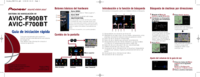


 (28 pages)
(28 pages) (63 pages)
(63 pages)


 (8 pages)
(8 pages)







Comments to this Manuals