Pioneer SPH-DA100 User Manual
Browse online or download User Manual for Car Multimedia Pioneer SPH-DA100. Pioneer SPH-DA100 User Manual
- Page / 144
- Table of contents
- BOOKMARKS



- AppRadio 1
- Contents 2
- Precautions 3
- Your new display unit and 3
- Important safeguards 3
- Precautions before 4
- To prevent damage 5
- Connecting the power cord (1) 8
- WARNING 10
- Connecting the system 11
- When connecting a rear 12
- CAUTION 13
- Installation notes 14
- Installation 15
- Parts supplied 18
- Mounting on the sun visor 20
- Installation on the steering 21
- Sommaire 22
- Français 23
- Branchement du système 24
- Précautions à prendre avant 24
- Avant d’installer ce produit 24
- Pièces fournies 26
- Remarque 28
- Remarques 28
- Remarques sur l’installation 34
- Sommario 42
- Italiano 43
- ATTENZIONE 44
- Informazioni sul cavetto blu/ 45
- Collegamento del sistema 46
- Parti in dotazione 46
- AVVERTENZA 52
- Note sull’installazione 54
- Installazione 55
- Montaggio sul parasole 60
- Precauciones 63
- Su nueva unidad de 63
- Precauciones importantes 63
- PRECAUCIÓN 64
- Conexión del sistema 65
- Prevención de daños 65
- Piezas suministradas 66
- Conexión de una cámara de 72
- Instalación 74
- Antes de la instalación 74
- Instalación de este producto 74
- Montaje en el parasol 80
- WARNUNG 83
- VORSICHT 84
- Anmerkung zum blau/weißen 85
- Anschließen des Systems 86
- Hinweis 88
- Hinweise 88
- Leistungsverstärker/Subwoofer 91
- Abschnitt 93
- Hinweise zur Installation 94
- Produkts 97
- Mitgelieferte Teile 100
- Befestigen an der Lenksäule 101
- Anpassen des Mikrofonwinkels 101
- Inhoudsopgave 102
- Nederlands 103
- Systeemcomponenten aansluiten 104
- Voorzorgen voor het 104
- Opmerking betreffende de 105
- Bijgeleverde onderdelen 106
- Opmerking 108
- Opmerkingen 108
- Achteruitkijkcamera 112
- (bijv. ND-BC5) 112
- (afzonderlijk verkrijgbaar) 112
- Opmerkingen betreffende de 114
- Installatie 115
- Montage op de zonneklep 120
- Installatie op de stuurkolom 121
- De hoek van de microfoon 121
- Содержание 122
- Меры предосторожности 123
- Новый блок дисплея и 123
- Важные меры безопасности 123
- ВНИМАНИЕ 124
- Подключение системы 125
- Чтобы избежать 125
- Комплект поставки 126
- Подключение шнура питания (1) 128
- Подключение шнура питания (2) 130
- (приобретается отдельно) 131
- Подключение камеры 132
- Установка 133
- Рекомендации по установке 134
- Установка GPS-антенны 138
- Установка микрофона 140
- Установка на рулевую колонку 141
- Регулирование угла наклона 141
- <CRD4640-A/U> EW 144
Summary of Contents
SPH-DA100AppRadioInstallation ManualManuel d’installationРуководство по установкеEnglish Français Italiano Español Deutsch NederlandsРусский
Connecting the system02Section10EngbConnecting the power cord (2) NoteThe position of the handbrake switch varies depending on the vehicle model. For
Installation03Abschnitt100DeInstallieren des Mikrofons Bauen Sie das Mikrofon so ein, dass die Richtung und der Abstand zum Fahrer ideal sind, um die
03InstallationAbschnitt101DeDeutschBefestigen an der Lenksäule Befestigen Sie das Mikrofon an der Lenk-säule. Doppelseitiges KlebebandBefestigen Sie d
Inhoudsopgave102Nl01 VoorzorgsmaatregelenUw nieuwe beeldscherm en deze handleiding ...103Belangrijke veilighei
01VoorzorgsmaatregelenHoofdstuk103NlNederlandsUw nieuwe beeldscherm en deze handleiding Gebruik dit product, eventuele applicaties of de achteruitkijk
Systeemcomponenten aansluiten02Hoofdstuk104NlVoorzorgen voor het aansluiten van het systeem BELANGRIJKIndien u besluit zelf de installatie uit te voe
02Systeemcomponenten aansluitenHoofdstuk105NlNederlandsBeschadiging voorkomen WAARSCHUWINGGebruik luidsprekers van meer dan 50 W (uitgangsvermogen) en
Systeemcomponenten aansluiten02Hoofdstuk106NlBijgeleverde onderdelenDit product StroomsnoerGPS-antenne iPhone-kabelMicrofoon HDMI-houder De HDMI-houde
02Systeemcomponenten aansluitenHoofdstuk107NlNederlandsSysteemcomponenten aansluitenIngang afstandsbediening met draad Raadpleeg de gebruikshandleidin
Systeemcomponenten aansluiten02Hoofdstuk108NlHet stroomsnoer aansluiten (1) OpmerkingDe functies van *2 en *4 kunnen ver-schillen afhankelijk van het
02Systeemcomponenten aansluitenHoofdstuk109NlNederlands10Dit productZekering (10 A)StroomsnoerBlauw/wit (*6)Blauw/wit (*7)Naar aansluiting voor automa
02Connecting the systemSection11EngbEnglishWhen connecting to separately sold power amp/subwooferThis productFront outputs(FL, FR)Subwoofer/re
Systeemcomponenten aansluiten02Hoofdstuk110NlHet stroomsnoer aansluiten (2) OpmerkingDe positie van de handremschakelaar verschilt afhankelijk van het
02Systeemcomponenten aansluitenHoofdstuk111NlNederlandsBij aansluiting op een los verkrijgbare eindversterker/subwooferDit productVooruitgange
Systeemcomponenten aansluiten02Hoofdstuk112NlBij aansluiting van een achteruitkijkcamera Wanneer dit product wordt gebruikt met een achteruitkijkcamer
03InstallatieHoofdstuk113NlNederlandsVoorzorgsmaatregelen voor installatie BELANGRIJK Installeer dit product nooit op plaatsen waar, of op zo'n
Installatie03Hoofdstuk114NlVoor de installatie Overleg met uw dichtstbijzijnde dealer als er voor de installatie gaten moeten worden geboord, of als e
03InstallatieHoofdstuk115NlNederlandsBijgeleverde onderdelen De met een asterisk (*) gemarkeerde onderdelen zijn reeds geïnstalleerd. Het beeldscherm
Installatie03Hoofdstuk116NlInstallatie met de houder en zijbeugel 1 Installeer de houder in het dashboard. Nadat u de houder in het dashboard hebt ge
03InstallatieHoofdstuk117NlNederlands3 Trek het toestel uit het dashboard.VerwijderingsklemInstallatie met gebruik van de schroefgaten aan de zijkan
Installatie03Hoofdstuk118NlDe GPS-antenne installeren BELANGRIJK Kort de GPS-antennedraad niet in en gebruik geen verlengdraden om deze langer te mak
03InstallatieHoofdstuk119NlNederlandsBevestigen van de antenne binnen in het voertuig (op het dashboard of de hoedenplank) WAARSCHUWINGInstalleer de
Connecting the system02Section12EngbWhen connecting a rear view camera When this product is used with a rear view camera, it is possible to automatica
Installatie03Hoofdstuk120NlDe microfoon installeren Installeer de microfoon in de juiste richting en op de juiste afstand van de bestuurder zodat de m
03InstallatieHoofdstuk121NlNederlandsInstallatie op de stuurkolom Bevestig de microfoon op de stuurkolom. Dubbelzijdig plakbandPlaats de microfoon op
Содержание122Ru01 Меры предосторожностиНовый блок дисплея и данное руководство ...123Важные меры безопасности ..
01Меры предосторожностиРаздел123RuРусскийНовый блок дисплея и данное руководство Не используйте данное изделие, любые приложения или дополнительную ка
Подключение системы02Раздел124RuМеры предосторожности перед подключением системы ВНИМАНИЕЕсли вы решили самостоятельно установить данное изделие и им
02Подключение системыРаздел125RuРусскийЧтобы избежать повреждений ПРЕДУПРЕЖДЕНИЕ Используйте динамики мощностью более 50 Вт (выходное значение) и соп
Подключение системы02Раздел126RuКомплект поставкиДанное изделие Силовой шнурGPS-антенна Кабель iPhoneМикрофон Держатель кабеля HDMI Установка держател
02Подключение системыРаздел127RuРусскийПодключение системыМонтажный дистанционный ввод См. дополнительные сведения по адаптеру управления монтажным ди
Подключение системы02Раздел128RuПодключение шнура питания (1) ПримечаниеФункции *2 и *4 могут отличаться в зависимости от типа транспортного средства.
02Подключение системыРаздел129RuРусский10Данное изделиеПредохранитель (10 A)Шнур питанияСиний/белый (*6)Синий/белый (*7)Клемма реле управления автомоб
03InstallationSection13EngbEnglishPrecautions before installation CAUTION Never install this product in places where, or in a manner that: – Could in
Подключение системы02Раздел130RuПодключение шнура питания (2) ПримечаниеПоложение переключателя ручного тормоза может отличаться в зависимости от моде
02Подключение системыРаздел131RuРусскийПодключение к усилителю мощности/сабвуферу (приобретается отдельно)Данное изделиеВыходные сигналы перед
Подключение системы02Раздел132RuПодключение камеры заднего вида При использовании этого изделия с камерой заднего вида можно автоматически переключать
03УстановкаРаздел133RuРусскийМеры предосторожности перед установкой ВНИМАНИЕ Запрещено устанавливать данное изделие там, или таким образом, где: – о
Установка03Раздел134RuЗащита от электромагнитных помех Для защиты от электромагнитных помех следующие устройства необходимо размещать на максимальном
03УстановкаРаздел135RuРусскийКомплект поставки Детали, имеющие маркировку (*), предварительно установлены. Блок дисплея Держатель*Болт с плоской голов
Установка03Раздел136RuУстановка на держатель и боковой кронштейн 1 Вставьте держатель в приборную панель. Вставив держатель в приборную панель, выбер
03УстановкаРаздел137RuРусский3 Вытяните блок из приборной панели.Ключ для извлеченияУстановка с использованием боковых отверстий для винтов данного и
Установка03Раздел138RuУстановка GPS-антенны ВНИМАНИЕ Не укорачивайте провод для подключения GPS-антенны и не используйте удлинители. Укорачивание или
03УстановкаРаздел139RuРусскийУстановка антенны внутри автомобиля (на приборную панель или заднюю полку) ПРЕДУПРЕЖДЕНИЕНе устанавливайте GPS-антенну п
Installation03Section14EngbInstalling this product Installation notes Do not install this product in places subject to high temperatures or humidity,
Установка03Раздел140RuУстановка микрофона Установите микрофон в таком месте и на таком расстоянии, с которого будет легко восприниматься голос водител
03УстановкаРаздел141RuРусскийУстановка на рулевую колонку Закрепите микрофон на рулевой колонке. Двусторонняя лентаУстановите микрофон на рулевой коло
142Ru
143RuРусский
PIONEER CORPORATION1-1, Shin-ogura, Saiwai-ku, Kawasaki-shi,Kanagawa 212-0031, JAPANКорпорация Пайонир1-1, Син-Огура, Сайвай-ку, г. Кавасаки,префектур
03InstallationSection15EngbEnglishParts supplied Parts marked (*) are pre-installed. The display unit Holder*Flush surface screw(5 mm × 9 mm)(6 pcs.)T
Installation03Section16EngbInstallation with the holder and side bracket 1 Install the holder into the dashboard. After inserting the holder into the
03InstallationSection17EngbEnglish3 Pull the unit out of the dashboard.Extraction keyInstallation using the screw holes on the side of this product
Installation03Section18EngbInstalling the GPS aerial CAUTION Do not cut the GPS aerial lead to shorten it or use an extension to make it longer. Alte
03InstallationSection19EngbEnglishWhen installing the aerial inside the vehicle (on the dashboard or rear shelf) WARNINGDo not install the GPS aerial
Contents2Engb01 Precautions Your new display unit and this manual ...3Important safeguards ...302 Connecting
Installation03Section20EngbInstalling the microphone Install the microphone in a place where its direction and distance from the driver make it easies
03InstallationSection21EngbEnglishInstallation on the steering column Mount the microphone on the steering col-umn. Double-sided tapeInstall the micro
Sommaire22Fr01 Précautions Votre nouvelle unité d’affichage et ce manuel ...23Mesures de sécurité impo
01PrécautionsSection23FrFrançaisVotre nouvelle unité d’affichage et ce manuel N’utilisez pas ce produit, une application ni la caméra de rétrovisée en
Branchement du système02Section24FrPrécautions à prendre avant de brancher le système ATTENTIONSi vous décidez de réaliser l’installa-tion vous-même,
02Branchement du systèmeSection25FrFrançaisPour éviter toute détérioration AVERTISSEMENTUtilisez des haut-parleurs de plus de 50 W (valeur de sortie)
Branchement du système02Section26FrPièces fourniesCe produit Cordon d’alimentationAntenne GPS Câble iPhoneMicrophone Support HDMI Installation du supp
02Branchement du systèmeSection27FrFrançaisBranchement du systèmeEntrée à distance câbléeConsultez le manuel d’instructions de l’adaptateur de command
Branchement du système02Section28FrBranchement du cordon d’alimentation (1) RemarqueSuivant les types de véhicules, le fonctionnement de *2 et *4 peut
02Branchement du systèmeSection29FrFrançais10Ce produitFusible (10 A)Cordon d’alimentationBleu/blanc (*6)Bleu/blanc (*7)À la borne de commande du rela
01PrecautionsSection3EngbEnglishYour new display unit and this manual Do not operate this product, any applica-tions, or the rear view camera option (
Branchement du système02Section30FrBranchement du cordon d’alimentation (2) RemarqueLa position du contacteur de frein à main varie suivant le modèle
02Branchement du systèmeSection31FrFrançaisBranchement d’un amplificateur de puissance/haut-parleur d’extrêmes graves vendu séparémentCe produ
Branchement du système02Section32FrBranchement d’une caméra de rétrovisée Quand ce produit est utilisé avec une caméra de rétrovisée, il est possible
03InstallationSection33FrFrançaisPrécautions à prendre avant l’installation ATTENTION Ne jamais installer ce produit de telle sorte qu’il : – risque
Installation03Section34FrAvant de procéder à l’instal-lation Consultez le concessionnaire le plus proche si l’installation nécessite de percer des tro
03InstallationSection35FrFrançaisPièces fournies Les pièces indiquées par un astérisque (*) sont préinstallées. Unité d’affichage Support*Vis à tête p
Installation03Section36FrInstallation avec le support et le support latéral 1 Installez le support dans le tableau de bord. Après avoir inséré le sup
03InstallationSection37FrFrançais3 Tirez l’unité hors du tableau de bord.Clé d’extractionInstallation en utilisant les trous de vis sur les côtés du
Installation03Section38FrInstallation de l’antenne GPS ATTENTION Ne coupez pas le câble de l’antenne GPS et n’utilisez pas de rallonge. Une telle mod
03InstallationSection39FrFrançaisInstallation de l’antenne dans le véhicule (sur le tableau de bord ou la lunette arrière) AVERTISSEMENTN’installez p
Connecting the system02Section4EngbPrecautions before connecting the system CAUTIONIf you decide to perform the installation yourself, and have speci
Installation03Section40FrInstallation du microphone Installez le microphone dans un endroit per-mettant une bonne réception de la voix du conducteur.É
03InstallationSection41FrFrançaisInstallation sur la colonne de di-rection Montez le microphone sur la colonne de direction. Bande adhésive à double f
Sommario42It01 PrecauzioniLa nuova unità display e il presente manuale ...43Misure di sicurezza importa
01PrecauzioniSezione43ItItalianoLa nuova unità display e il presente manuale Questo prodotto, le applicazioni o la telecamera di visione posteriore op
Collegamento del sistema02Sezione44ItPrecauzioni prima di collegare il sistema ATTENZIONESe si decide di eseguire l’installazione da soli e si ha par
02Collegamento del sistemaSezione45ItItalianoPer evitare danni AVVERTENZAUtilizzare diffusori con potenza supe-riore a 50 W (valore di uscita) e tra 4
Collegamento del sistema02Sezione46ItParti in dotazioneQuesto prodotto Cavo di alimentazioneAntenna GPS Cavo iPhoneMicrofono Supporto HDMI Installazio
02Collegamento del sistemaSezione47ItItalianoCollegamento del sistemaInput remoto cablatoFare riferimento al manuale di istruzioni dell’adattatore del
Collegamento del sistema02Sezione48ItCollegamento del cavo di alimentazione (1) NotaLa funzione di *2 e *4 può variare a seconda del tipo di veicolo.
02Collegamento del sistemaSezione49ItItaliano10Questo prodottoFusibile (10 A)Cavo di alimentazioneBlu/bianco (*6)Blu/bianco (*7)Al terminale di contro
02Connecting the systemSection5EngbEnglishTo prevent damage WARNING Use speakers over 50 W (output value) and between 4 Ω to 8 Ω (impedance value). D
Collegamento del sistema02Sezione50ItCollegamento del cavo di alimentazione (2) NotaLa posizione dell’interruttore freno di stazionamento varia in bas
02Collegamento del sistemaSezione51ItItalianoQuando si effettua il collegamento a un amplificatore o a un subwoofer venduto separatamenteQuest
Collegamento del sistema02Sezione52ItQuando si effettua il collegamento a una telecamera di visione posteriore Quando il prodotto è utilizzato con una
03InstallazioneSezione53ItItalianoPrecauzioni prima dell’installazione ATTENZIONE Mai installare questo prodotto in posi-zioni o in modo tale che: –
Installazione03Sezione54ItPrima dell’installazione Rivolgersi al più vicino rivenditore se l’in-stallazione richiede la trapanatura di fori o altre mo
03InstallazioneSezione55ItItalianoParti in dotazione Le parti contrassegnate con (*) sono pre-installate. Unità display Supporto*Vite a testa piatta(5
Installazione03Sezione56ItInstallazione con il supporto e la staffa laterale 1 Installare il supporto nel cruscotto. Dopo aver inserito il supporto n
03InstallazioneSezione57ItItaliano3 Estrarre l’unità dal cruscotto.Chiave di estrazioneInstallazione usando i fori delle viti sul lato del prodotto
Installazione03Sezione58ItInstallazione dell’antenna GPS ATTENZIONE Non tagliare il cavetto dell’antenna GPS per accorciarlo e non usare una pro-lung
03InstallazioneSezione59ItItalianoQuando si installa l’antenna all’interno del veicolo (sul cruscotto o sul piano portaoggetti posteriore) AVVERTENZA
Connecting the system02Section6EngbParts suppliedThis product Power cordGPS aerial iPhone cableMicrophone HDMI holder Installing the HDMI holder1 Ins
Installazione03Sezione60ItInstallazione del microfono Installare il microfono in un luogo dove la sua direzione e distanza dal conducente rendano faci
03InstallazioneSezione61ItItalianoInstallazione sulla colonna di sterzo Montare il microfono sulla colonna di sterzo. Nastro a doppio latoInstallare i
Índice62Es01 Precauciones Su nueva unidad de visualización y este manual ...63Precauciones importantes
01PrecaucionesSección63EsEspañolSu nueva unidad de visualización y este manual No utilice el producto, las aplicaciones ni la opción de cámara de retr
Conexión del sistema02Sección64EsPrecauciones antes de conectar el sistema PRECAUCIÓNSi decide efectuar la instalación usted mismo y cuenta con forma
02Conexión del sistemaSección65EsEspañolPrevención de daños ADVERTENCIA Utilice altavoces con capacidad supe-rior a 50W (valor de salida) y de entre
Conexión del sistema02Sección66EsPiezas suministradasEste producto Cable de alimentaciónAntena GPS Cable de iPhoneMicrófono Soporte HDMI Instalación d
02Conexión del sistemaSección67EsEspañolConexión del sistemaEntrada remota con cableConsulte el manual de instrucciones para el adaptador de control r
Conexión del sistema02Sección68EsConexión del cable de alimentación (1) NotaDependiendo de los tipos de vehí-culos, la función de *2 y *4 puede ser di
02Conexión del sistemaSección69EsEspañol10Este productoFusible (10 A)Cable de alimentaciónAzul/blanco (*6)Azul/blanco (*7)Al terminal de control del r
02Connecting the systemSection7EngbEnglishConnecting the systemWired remote inputPlease refer to the instruction manual for the Hard-wired remote cont
Conexión del sistema02Sección70EsConexión del cable de alimentación (2) NotaLa posición del interruptor del freno de mano varía en función del modelo
02Conexión del sistemaSección71EsEspañolConexión al amplificador de potencia/subwoofer que se vende por separadoEste productoSalidas delantera
Conexión del sistema02Sección72EsConexión de una cámara de retrovisor Cuando se utiliza este producto con una cámara de retrovisor, se puede cambiar a
03InstalaciónSección73EsEspañolPrecauciones antes de la instalación PRECAUCIÓN Nunca instale este producto en lugares en los que, o de manera que: –
Instalación03Sección74EsAntes de la instalación Póngase en contacto con su distribuidor más cercano si la instalación requiere la perforación de orifi
03InstalaciónSección75EsEspañolPiezas suministradas Las piezas marcadas con un asterisco (*) están instaladas previamente. La unidad de pantalla Sopor
Instalación03Sección76EsInstalación con el soporte y el so-porte lateral 1 Instale el soporte en el tablero de ins-trumentos. Tras introducir el sopo
03InstalaciónSección77EsEspañol3 Saque la unidad del tablero de ins-trumentos.Llave de extracciónInstalación utilizando los orificios de tornillo de
Instalación03Sección78EsInstalación de la antena GPS PRECAUCIÓN No corte el cable de la antena GPS para reducir su longitud, ni utilice una ex-tensió
03InstalaciónSección79EsEspañolInstalación de la antena en el interior del vehículo (en el tablero de instrumentos o en la bandeja trasera) ADVERTENC
Connecting the system02Section8EngbConnecting the power cord (1) NoteDepending on the vehicle type, the function of *2 and *4 may be different. In thi
Instalación03Sección80EsInstalación del micrófono Instale el micrófono de tal forma que esté correctamente orientado y a la distancia correcta del con
03InstalaciónSección81EsEspañolInstalación en la columna de di-rección Monte el micrófono en la columna de direc-ción. Cinta de doble caraInstale el m
Inhalt82De01 VorsichtsmaßnahmenIhre neue Display-Einheit und diese Anleitung ...83Wichtige Sicherheitshin
01VorsichtsmaßnahmenAbschnitt83DeDeutschIhre neue Display-Einheit und diese Anleitung Dieses Produkt, Applikationen und die Heckka-meraoption (sofern
Anschließen des Systems02Abschnitt84DeVor dem Anschließen des Systems zu beachten VORSICHTWenn Sie die Installation selbst vor-nehmen möchten und übe
02Anschließen des SystemsAbschnitt85DeDeutschZur Vermeidung von Schäden WARNUNGVerwenden Sie Lautsprecher mit mehr als 50 W (Belastbarkeit) und 4 Ω bi
Anschließen des Systems02Abschnitt86DeMitgelieferte TeileDieses Produkt StromkabelGPS-Antenne iPhone-KabelMikrofon HDMI-Kabelhalterung Installieren de
02Anschließen des SystemsAbschnitt87DeDeutschAnschließen des SystemsEingang für KabelfernbedienungWeitere Informationen finden Sie in der Anleitung zu
Anschließen des Systems02Abschnitt88DeAnschließen des Stromkabels (1) HinweisDie Funktionen *2 und *4 können je nach Fahrzeugtyp anders sein. Ver-bind
02Anschließen des SystemsAbschnitt89DeDeutsch10Dieses ProduktSicherung (10 A)StromkabelBlau/weiß (*6)Blau/weiß (*7)An die automatische Antennenrelaiss
02Connecting the systemSection9EngbEnglish10This productFuse (10 A)Power cordBlue/white (*6)Blue/white (*7)To auto-aerial relay control terminal (max.
Anschließen des Systems02Abschnitt90DeAnschließen des Stromkabels (2) HinweisDie Position des Feststellbremsen-schalters kann je nach Fahrzeugtyp abwe
02Anschließen des SystemsAbschnitt91DeDeutschBeim Anschließen an den separat erhältlichen Leistungsverstärker/SubwooferDieses ProduktAusgänge
Anschließen des Systems02Abschnitt92DeBeim Anschließen einer Heckkamera Wenn dieses Produkt zusammen mit einer Heckkamera verwendet wird, kann das Sys
03InstallationAbschnitt93DeDeutschVor der Installation zu beachten VORSICHT Installieren Sie dieses Produkt unter kei-nen Umständen so, dass: – der
Installation03Abschnitt94DeVor der Installation Wenden Sie sich an Ihren einen Fachhänd-ler, wenn zur Installation des Geräts Löcher gebohrt oder ande
03InstallationAbschnitt95DeDeutschMitgelieferte Teile Mit einem (*) markierte Teile sind vorinstalliert. Die Display-Einheit Halterung*Senkschraube(5
Installation03Abschnitt96DeInstallation mit Halterung und Sei-tenbügel 1 Installieren Sie die Halterung im Armaturenbrett. Nachdem Sie die Halterung
03InstallationAbschnitt97DeDeutsch3 Ziehen Sie die Einheit aus dem Arma-turenbrett.AusbauschlüsselInstallation mithilfe der Schrau-benbohrungen an d
Installation03Abschnitt98DeInstallieren der GPS-Antenne VORSICHT Das GPS-Antennenkabel darf nicht ver-kürzt oder verlängert werden. Verände-rungen am
03InstallationAbschnitt99DeDeutschInstallieren der Antenne im Fahrzeuginnenraum (auf dem Armaturenbrett oder der Hutablage) WARNUNGBauen Sie die GPS-
More documents for Car Multimedia Pioneer SPH-DA100
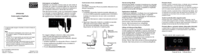


















 (128 pages)
(128 pages)







Comments to this Manuals