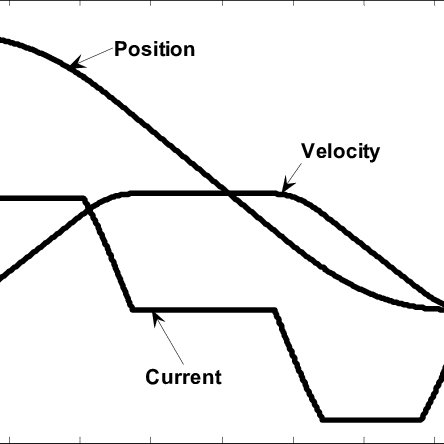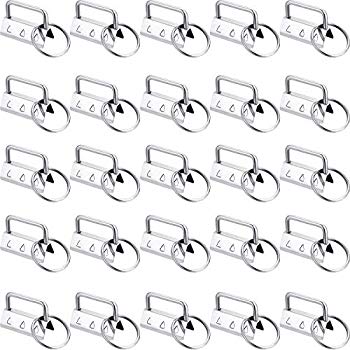Pioneer DVR-540HX-S manuals
Owner’s manuals and user’s guides for Home Theater Systems Pioneer DVR-540HX-S.
We providing 6 pdf manuals Pioneer DVR-540HX-S for download free by document types: User Manual

Pioneer DVR-540HX-S User Manual (152 pages)
Brand: Pioneer | Category: Home Theater Systems | Size: 5.33 MB |

Table of contents
9
15
23
26
32
33
33
47
48
49
70
72
76
80
80
83
86
87
89
90
93
94
96
97
98
100
102
104
106
106
109
112
114
115
116
116
121
138
150
151

Pioneer DVR-540HX-S User Manual (151 pages)
Brand: Pioneer | Category: Home Theater Systems | Size: 9.91 MB |

Table of contents
15
38
47
54
61
67
68
71
83
100
102
102
102
104
106
112
114
116

Pioneer DVR-540HX-S User Manual (152 pages)
Brand: Pioneer | Category: Home Theater Systems | Size: 5.40 MB |

Table of contents
2
9
10
11
15
20
21
24
33
33
40
47
49
57
63
66
68
70
71
72
76
78
80
80
82
84
85
86
89
90
94
96
97
98
100
102
103
104
106
106
112
116
116
119
134
134
138
139
150

Pioneer DVR-540HX-S User Manual (152 pages)
Brand: Pioneer | Category: Home Theater Systems | Size: 5.50 MB |

Table of contents
4
9
10
11
15
16
25
33
33
37
40
47
53
56
56
60
66
67
68
70
72
74
76
80
80
86
89
90
92
93
94
96
97
98
100
102
102
102
105
106
112
113
114
115
116
127
139
151

Pioneer DVR-540HX-S User Manual (152 pages)
Brand: Pioneer | Category: Home Theater Systems | Size: 5.38 MB |

Table of contents
4
9
23
42
47
57
60
68
68
72
86
88
89
90
93
94
96
97
98
100
101
112
116
116
136
139
148
150

Pioneer DVR-540HX-S User Manual (152 pages)
Brand: Pioneer | Category: Home Theater Systems | Size: 5.35 MB |

Table of contents
9
10
15
16
20
33
33
36
37
42
47
53
56
56
57
58
65
66
68
68
72
76
80
80
85
86
89
92
93
94
96
97
98
100
102
102
102
104
106
106
109
111
112
115
115
127
135
136
136
138
148
150
151
More products and manuals for Home Theater Systems Pioneer
| Models | Document Type |
|---|---|
| DV-470-K |
User Manual
  Pioneer DV-470-K User Manual,
86 pages
Pioneer DV-470-K User Manual,
86 pages
|
| SBX-N700 |
User Manual
 Pioneer SBX-N700 Manual del usuario [en] ,
2 pages
Pioneer SBX-N700 Manual del usuario [en] ,
2 pages
|
| BDP-LX70A |
User Manual
   Pioneer BDP-LX70A User Manual,
2 pages
Pioneer BDP-LX70A User Manual,
2 pages
|
| DVR-550H-S |
User Manual
 Pioneer DVR-550H-S Manual del usuario,
142 pages
Pioneer DVR-550H-S Manual del usuario,
142 pages
|
| NS-DV55 |
User Manual
 Pioneer NS-DV55 Manual del usuario,
120 pages
Pioneer NS-DV55 Manual del usuario,
120 pages
|
| VSX-C502-S |
User Manual
  Pioneer VSX-C502-S User Manual,
104 pages
Pioneer VSX-C502-S User Manual,
104 pages
|
| HTP-070 |
User Manual
 Pioneer HTP-070 Manual del usuario,
31 pages
Pioneer HTP-070 Manual del usuario,
31 pages
|
| X-SMC55-S |
User Manual
 Pioneer X-SMC55-S Manual del usuario,
54 pages
Pioneer X-SMC55-S Manual del usuario,
54 pages
|
| DCS-363 |
User Manual
 Pioneer DCS-363 Manual del usuario,
94 pages
Pioneer DCS-363 Manual del usuario,
94 pages
|
| N-50-S |
User Manual
 Pioneer N-50-S Manual del usuario,
17 pages
Pioneer N-50-S Manual del usuario,
17 pages
|
| VSX-521 |
User Manual
 Pioneer VSX-521 Manual del usuario,
40 pages
Pioneer VSX-521 Manual del usuario,
40 pages
|
| VSX-322-K |
User Manual
 Pioneer VSX-322-K Manual del usuario,
31 pages
Pioneer VSX-322-K Manual del usuario,
31 pages
|
| DV-430V |
User Manual
 Pioneer DV-430V Manual del usuario,
2 pages
Pioneer DV-430V Manual del usuario,
2 pages
|
| STZ-D10Z-R |
User Manual
 Pioneer STZ-D10Z-R Manual del usuario,
30 pages
Pioneer STZ-D10Z-R Manual del usuario,
30 pages
|
| DCS-505 |
User Manual
 Pioneer DCS-505 Manual del usuario,
76 pages
Pioneer DCS-505 Manual del usuario,
76 pages
|
| PDR-F10 |
User Manual
 Pioneer PDR-F10 Manual del usuario,
162 pages
Pioneer PDR-F10 Manual del usuario,
162 pages
|
| DCS-525 |
User Manual
  Pioneer DCS-525 User Manual,
82 pages
Pioneer DCS-525 User Manual,
82 pages
|
| VSX-909RDS |
User Manual
  Pioneer VSX-909RDS User Manual,
96 pages
Pioneer VSX-909RDS User Manual,
96 pages
|
| MEP-7000 |
User Manual
 Pioneer MEP-7000 Manual del usuario,
6 pages
Pioneer MEP-7000 Manual del usuario,
6 pages
|
| VSX-AX5i-S |
User Manual
 Pioneer VSX-AX5i-S Manual del usuario,
120 pages
Pioneer VSX-AX5i-S Manual del usuario,
120 pages
|